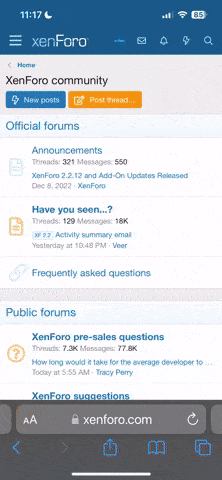Hola todos.
Quise crear este foro sobre dvd porque compré un dvd panasonic en una tienda de cadena y venia configurado para la region 4 (sur américa) y no podia leer de otras regiones. En un San andresito me querian cobrar $50000 por cambiarlo a multizona hasta que comencé a buscar en internet y encontré las siguientes páginas, espero que les sirvan. Si conocen códigos de desbloqueo o páginas similares por favor publiquenlas. Yo necesito el código para un Samsung P243.
AMIGO KMILANDRE SALUDOS
En atencion a tu peticion te envio lo que pedistes
Samsung DTB-D700F / DVD-709 / DVD-711 / DVD-811 / DVD-839 / DVD-909 / DVD-1010 / DVD-1011 / DVD-A500 / DVD-E137A / DVD-E137B / DVD-E138A / DVD-E138B / DVD-E232 / DVD-E234 / DVD- E235 / DVD-E237 / DVD-E317 / DVD-E335 / DVD-E337K / DVD-E338K / DVD-E435 / DVD-E437K / DVD-E537K / DVD-H40A / DVD-H40E / DVD-HD40 / DVD-HD745 / DVD-HD747 / DVD-HD748 / DVD-HD935 / DVD-HD937 / DVD-HD945 / DVD-HD948 / DVD-HD950 / DVD-HR720 / DVD-HR725 / DVD-M103 / DVD-M104 / DVD-M105 / DVD-M403 / DVD-MC20 / DVD-N504 / DVD-N505 / DVD-P142 / DVD-P144 / DVD-P241 / DVD-P243N / DVD-P245 / DVD-P249M / DVD-P250K / DVD-P255K / DVD-P347 / DVD-P350K / DVD-P355 / DVD-P433 / DVD-P450 / DVD-R100 / DVD-R120 / DVD-R121 / DVD-R122 / DVD-R125
- Power on your player with no disc in the tray
- Press REPEAT for 5 seconds
- Enter the corresponding combination for your current RC (see top of the page)
- Current RC should be displayed
- Press the button for the desired RC (9=multi-region)
- (Press OPEN)Power off your player
ESPERANDO QUE RESULTE DE UTILIDAD
TU AMIGO RAFAMONTA
Alguien me puede decir como configurar un panasonic S27 para multizonas????
Amigo kmilandre saludos nuevamente . aqui te manto lo que pedistes del panasonic
Panasonic DMR-E30 / SC-DK2 / S27
- Turn on the player (without a disc inserted)
- Press and hold SHIFT
- Press SETUP
- Release SHIFT
- Press ENTER 2 x
- Go to "Other"
- Enter RC (4-digit, e.g.0001)
- Press ENTER
- Press RETURN 2 x
- Turn the player off
Suerte con tu dvd
Tu Amigo RAFAMONTA