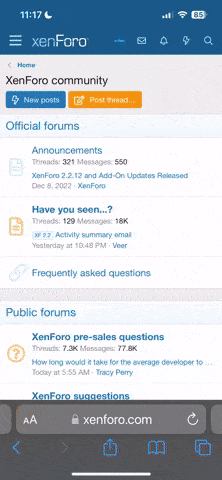Mejor Escritorio (Themes)
- Iniciador del tema !!•°• N€T-Wi-Fi •°•!!
- Fecha de inicio
Estás utilizando un navegador obsoleto. Puede que este u otros sitios no se muestren correctamente.
Debes actualizarlo o utilizar un navegador alternativo.
Debes actualizarlo o utilizar un navegador alternativo.
[ULC] usagui dijo:kyo poco en los juegos?
siempre q me conecto esta en el x-fire en el nfsmw
sip yo haber como avanzo con mi desk
ajajajaa.. me pillaron...
Por otro lado toy instalando de nuevo WB5 y StyleXp, ya consegui unos cuantos themes mas pa ponerme a ensayar de nuevo...
Kyo2004
essa!..welcome back parceros hace un ************ de tiempo no los veia kayo StyLe
juar juar me hicieron antojar los jueguitos asi que me voy a derle al nfsMW
weno tu desk StyLe lindo el wall muy al estilo vista ,,jee y kyo espero ver el tuyo hagese un tiempito asi nos dedica el post 5000!
,,jee y kyo espero ver el tuyo hagese un tiempito asi nos dedica el post 5000! 
chauu
juar juar me hicieron antojar los jueguitos asi que me voy a derle al nfsMW
weno tu desk StyLe lindo el wall muy al estilo vista
chauu
no pues no sirvio el utheme XP para home edition.. :S:S:S:S simplemente lo aplique y nada.. no deja meter los themes.. :S:S:S alguna solucion!! ?
oye DMA .. pasame los styles.. que le puso de windows vista para que yo lo haga manualmente.. pls.. see! ??
oye DMA .. pasame los styles.. que le puso de windows vista para que yo lo haga manualmente.. pls.. see! ??
Bueno cuentemen estos programas no dañan el registro del windows a un amigo se le daño el PC, y yo tenia instalado el style XP y descarga mucho virus que pasa con eso. ahora ando con el normalito.
GRACIAS.
GRACIAS.
pues depende como lo uses y de donde bajes tus themes.. asi es como tendras... mas seguridad... por que si haces una mala desinstalacion del programa.. es por seguro que dañaras el registro... pero si no todo normal!!! no pasara nada!!
•°|wI-Fi-N€TwØ®k|°• dijo:no pues no sirvio el utheme XP para home edition.. :S:S:S:S simplemente lo aplique y nada.. no deja meter los themes.. :S:S:S alguna solucion!! ?
oye DMA .. pasame los styles.. que le puso de windows vista para que yo lo haga manualmente.. pls.. see! ??
jejej viejo net mire me encontre esta ayuda,,que explica como parchear el archivo uxtheme.dll manualmente jeje no pude traducirlo pero te mando las instrucciones en ingles chauuu
1. Okay first you need to find out which Service Pack you are running. To do this simple press the Windows flag key+Pause/Break key. This is going to open the system properties window. Here it is going to say which service pack you are running
2. Now you have some downloading to do.
First get: The appropriate Uxtheme.dll file
If you are running Service Pack 1 then get this file.
If you are running Service Pack 2 then get this file.
3. Unzip the file to your desktop
4. Now you need to download the Replacer(I recommend getting a stable version). The replacer efficiently replaces your system files and is supposed to be completely safe. This program also backs up your file in case you need to revert the changes.
5. Unzip the Replacer to your desktop. Make sure you read the "readme" because it has some important tips on how to revert those changes that you made.
Now you are ready to replace your uxtheme.dll file
1. Now double click on the replacer file (replacer.cmd)
2. Then it will ask you to drag and drop the original system file you want to replace. So go to the System32 folder and somewhere near the bottom you are going to see the uxtheme.dll file. Drag and drop it into the window.
Note: your computer may have more than 1 uxtheme.dll file but usually the file that you computer is using is the one in the system32 folder. (usually the location for your Uxtheme.dll file is C: \WINDOWS\system32\uxtheme.dll)
3. Press Enter
4. Then it will ask you to drag the file you want to replace. Open the folder with the downloaded file and drag and drop the file into replacer.
5. Now it will ask you to confirm that you want to replace the files or not. So double check and then press enter.
Replacer will now swap your original file with the new one. Now restart your computer.
Viejos que buenos trabajos, buenos themes, estan de pelos se va uno un ratico y aparecen con unos trabajos muy buenos ......
SALUD2
SALUD2
¡¡¡¡¡ayuda!!!!
en este momento tengo un problema con el tema de win xp, al caragar la pantalla de bienvenida me aparece que falta UXTHEME.DLL, sin embargo puedo iniciar sesion pero no me aparece la barra de tareas ni puedo abrir el explorador de windows, es decir, todos los comandos me toca ejecutarlos por el administrador de tareas (en lo que estoy en estos momentos) que debo hacer??????

en este momento tengo un problema con el tema de win xp, al caragar la pantalla de bienvenida me aparece que falta UXTHEME.DLL, sin embargo puedo iniciar sesion pero no me aparece la barra de tareas ni puedo abrir el explorador de windows, es decir, todos los comandos me toca ejecutarlos por el administrador de tareas (en lo que estoy en estos momentos) que debo hacer??????

offtopic se que no es el lugar te pido disculpas wifi pero el amigo nesecita ayuda mira amigo pasate por aqui descargas de ahi el fichero que te falta lo demas te lo mando por mpOLAFO® dijo:en este momento tengo un problema con el tema de win xp, al caragar la pantalla de bienvenida me aparece que falta UXTHEME.DLL, sin embargo puedo iniciar sesion pero no me aparece la barra de tareas ni puedo abrir el explorador de windows, es decir, todos los comandos me toca ejecutarlos por el administrador de tareas (en lo que estoy en estos momentos) que debo hacer??????
http://www.softpedia.com/get/Desktop-Enhancements/Themes/UXTHEMEDLL-Pack-DLL-for-SP1-included.shtml
OLAFO® dijo:en este momento tengo un problema con el tema de win xp, al caragar la pantalla de bienvenida me aparece que falta UXTHEME.DLL, sin embargo puedo iniciar sesion pero no me aparece la barra de tareas ni puedo abrir el explorador de windows, es decir, todos los comandos me toca ejecutarlos por el administrador de tareas (en lo que estoy en estos momentos) que debo hacer??????
Arranca el windows en modo a pryueba de fallos orpimiendo F8 antes de que aparezca el logo de windows e in gresas comoa dministrador.
Cuando ingreses en ese modo ve a inicio/panel de control/agregar o quitar programas y lo desinstalas. Luego reinicias la maquina e ingresas en tu sesion normalmente, por mal que te vaya el windows deria inicairte con el tema basico de windwos 2000, yo probaria instalar el programa como administrador y tambien utilizar norton system works para monitorear la maquina y evitar fallos como ese.
Saludos!!!
aLeX-PhOeNiX dijo:jejej viejo net mire me encontre esta ayuda,,que explica como parchear el archivo uxtheme.dll manualmente jeje no pude traducirlo pero te mando las instrucciones en ingles chauuu
1. Okay first you need to find out which Service Pack you are running. To do this simple press the Windows flag key+Pause/Break key. This is going to open the system properties window. Here it is going to say which service pack you are running
2. Now you have some downloading to do.
First get: The appropriate Uxtheme.dll file
If you are running Service Pack 1 then get this file.
If you are running Service Pack 2 then get this file.
3. Unzip the file to your desktop
4. Now you need to download the Replacer(I recommend getting a stable version). The replacer efficiently replaces your system files and is supposed to be completely safe. This program also backs up your file in case you need to revert the changes.
5. Unzip the Replacer to your desktop. Make sure you read the "readme" because it has some important tips on how to revert those changes that you made.
Now you are ready to replace your uxtheme.dll file
1. Now double click on the replacer file (replacer.cmd)
2. Then it will ask you to drag and drop the original system file you want to replace. So go to the System32 folder and somewhere near the bottom you are going to see the uxtheme.dll file. Drag and drop it into the window.
Note: your computer may have more than 1 uxtheme.dll file but usually the file that you computer is using is the one in the system32 folder. (usually the location for your Uxtheme.dll file is C: \WINDOWS\system32\uxtheme.dll)
3. Press Enter
4. Then it will ask you to drag the file you want to replace. Open the folder with the downloaded file and drag and drop the file into replacer.
5. Now it will ask you to confirm that you want to replace the files or not. So double check and then press enter.
Replacer will now swap your original file with the new one. Now restart your computer.
aja si y de donde bajo el DLL jejejejejej... ya lo lei todo.. pero no mas no veo donde bajar los dll
!!•°• N€T-Wi-Fi •°•!! dijo:aja si y de donde bajo el DLL jejejejejej... ya lo lei todo.. pero no mas no veo donde bajar los dll
Google es tu amigo viejo Wi-fi...
http://www.dll-files.com/dllindex/dll-files.shtml?uxtheme
Kyo2004
kyo2004 dijo:
ufff un amigo mas.. google..
bueno ya toy fabricando mi desk despues de formateada , naaaag este desk modding me tiene loco
, naaaag este desk modding me tiene loco
pero todo sea por tener el pc bien gonito=)
pero todo sea por tener el pc bien gonito=)
...bueno.. por aca volviendo... mmm 5k... esto si que ha avanzado vertiginosamente....  ... pero bueno todo esto ha sido para bien.... unas felicitaciones al moacho Wi-fi por haber creado este espacio donde se pudo dar rienda suelta a la imaginación y darle una nueva apariencia a nuestros desk..
... pero bueno todo esto ha sido para bien.... unas felicitaciones al moacho Wi-fi por haber creado este espacio donde se pudo dar rienda suelta a la imaginación y darle una nueva apariencia a nuestros desk..  .... a Alejo, Aioria, Parhack y todos los moachos de la vieja guardia (jejejeje... ya los considero asi....
.... a Alejo, Aioria, Parhack y todos los moachos de la vieja guardia (jejejeje... ya los considero asi....  )... un Saludo.. y pues que siga creciendo esto hasta el infinito+1...
)... un Saludo.. y pues que siga creciendo esto hasta el infinito+1... 
PD: Ahi me demorare haciendo el Desk para este post.. pero lo tendran...
Kyo2004
PD: Ahi me demorare haciendo el Desk para este post.. pero lo tendran...
Kyo2004
wennaas para darle las gracias a todos, por haber hecho de este espacion muy agradable, y como dice kio2004 esos tiempos de Alex,Parjar,wifi, fueron muy buenos, yo me inicie en laneros en ese espacio y por eso lo quiero tanto, recuerdan cuando llegue nuevo 


 ya voy para el año en laneros y este es el espacio donde mas he posteado.
ya voy para el año en laneros y este es el espacio donde mas he posteado.
felicidades. espero que hagan un buen desk para este post que es muy importante.
Kio2004
 yoi soy de la vieja guardia
yoi soy de la vieja guardia
felicidades. espero que hagan un buen desk para este post que es muy importante.
Kio2004
Los últimos temas
-
-
Posible manipulacion y censura en los debates con el pretexto de ser Off-Topic
- Iniciado por jav01
- Respuestas: 9
-
Vendo Venta de San Alejo para coleccionistas comics, software y cosas retro
- Iniciado por -> Ariel <-
- Respuestas: 0
-
-
Compro Combo sencillo, minimo i5 10 a 12th gen, ryzen 5 7xxx y 16GB de ram, me sirven PCs mini.
- Iniciado por avercros
- Respuestas: 5