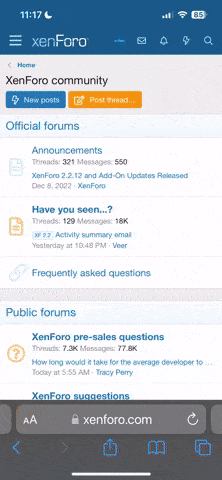No era lo que esperaba
- Iniciador del tema Mr.Jae
- Fecha de inicio
Estás utilizando un navegador obsoleto. Puede que este u otros sitios no se muestren correctamente.
Debes actualizarlo o utilizar un navegador alternativo.
Debes actualizarlo o utilizar un navegador alternativo.
cibernetico19 dijo:el lanero cesar dijo esto
Windows XP está optimizado para utilizar 256 Kbytes de la caché de nivel 2 de las CPU. Sin embargo muchos de los procesadores actuales tienen cachés superiores, por lo que modificando este valor conseguiremos un mayor rendimiento de nuestro PC. Iniciaremos regedit y localizamos la clave
HKEY_LOCAL_MACHINE/SYSTEM/CurrentControlSet/Control/SesionManager/Memory Management
Allí creamos o modificamos el valor DWORD SecondLevelDataCache, cuyo valor ajustaremos al equivalente en Kbytes al tamaño de nuestra caché de nivel 2 en notación decimal (en tu caso 1024
"ahora les pregunto esto ayuda, es seguro, puede dar problemas"
mi cpu amd64 3200+ core venice
y en donde ehh visto eso del SecondLevelDataCache me da esto 0000 00 00 00 00 y yo he sacado mi cuenta con 512 y me da 10 0000 000 ¿?
si es seguro es mas en microsoft esta este movimiento, lastima q no puedo entrar a la Pag por obvia razones :bandido:, la verdad no entiendo eso de 10 0000 000 , alli mando un screen de dodne esta la ruta en el registro y la modificacion para el barton con cache de 512K q es el mio
Archivos adjuntos
Aqui les pongo la verdad de ese mal llamado "truco"
Detailed Explanation of SecondLevelDataCache
View products that this article applies to.
Article ID : 183063
Last Review : June 11, 2002
Revision : 1.0
This article was previously published under Q183063
IMPORTANT: This article contains information about modifying the registry. Before you modify the registry, make sure to back it up and make sure that you understand how to restore the registry if a problem occurs. For information about how to back up, restore, and edit the registry, click the following article number to view the article in the Microsoft Knowledge Base:
256986 (http://support.microsoft.com/kb/256986/EN-US/) Description of the Microsoft Windows Registry
SUMMARY
This article discusses the following registry key:
HKEY_LOCAL_MACHINE\SYSTEM\CurrentControlSet\Control\Session Manager \Memory Management\SecondLevelDataCache
REG_DWORD Range: Kilobytes 0, 1 -cache size Default: 0 (256K)
MORE INFORMATION
WARNING: If you use Registry Editor incorrectly, you may cause serious problems that may require you to reinstall your operating system. Microsoft cannot guarantee that you can solve problems that result from using Registry Editor incorrectly. Use Registry Editor at your own risk.
SecondLevelDataCache records the size of the processor cache, also known as the secondary or L2 cache. If the value of this entry is 0, the system attempts to retrieve the L2 cache size from the Hardware Abstraction Layer (HAL) for the platform. If it fails, it uses a default L2 cache size of 256 KB. If the value of this entry is not 0, it uses this value as the L2 cache size. This entry is designed as a secondary source of cache size information for computers on which the HAL cannot detect the L2 cache.
This is not related to the hardware; it is only useful for computers with direct-mapped L2 caches. Pentium II and later processors do not have direct- mapped L2 caches. SecondLevelDataCache can increase performance by approximately 2 percent in certain cases for older computers with ample memory (more than 64 MB) by scattering physical pages better in the address space so there are not so many L2 cache collisions. Setting SecondLevelDataCache to 256 KB rather than 2 MB (when the computer has a 2 MB L2 cache) would probably have about a 0.4 percent performance penalty.
Sacado de la propia mocosoft:
http://support.microsoft.com/default.aspx?scid=kb;EN-US;q183063
En resumen, eso no funciona para ningun cpu superior al pentium I, en cualquier sistema moderno la cache de nivel 2 es autoreconocida por el S.O. y ese valor del registro queda en cero simplemente por que no se necesito usarlo para definir el tamaño de la cache
Detailed Explanation of SecondLevelDataCache
View products that this article applies to.
Article ID : 183063
Last Review : June 11, 2002
Revision : 1.0
This article was previously published under Q183063
IMPORTANT: This article contains information about modifying the registry. Before you modify the registry, make sure to back it up and make sure that you understand how to restore the registry if a problem occurs. For information about how to back up, restore, and edit the registry, click the following article number to view the article in the Microsoft Knowledge Base:
256986 (http://support.microsoft.com/kb/256986/EN-US/) Description of the Microsoft Windows Registry
SUMMARY
This article discusses the following registry key:
HKEY_LOCAL_MACHINE\SYSTEM\CurrentControlSet\Control\Session Manager \Memory Management\SecondLevelDataCache
REG_DWORD Range: Kilobytes 0, 1 -cache size Default: 0 (256K)
MORE INFORMATION
WARNING: If you use Registry Editor incorrectly, you may cause serious problems that may require you to reinstall your operating system. Microsoft cannot guarantee that you can solve problems that result from using Registry Editor incorrectly. Use Registry Editor at your own risk.
SecondLevelDataCache records the size of the processor cache, also known as the secondary or L2 cache. If the value of this entry is 0, the system attempts to retrieve the L2 cache size from the Hardware Abstraction Layer (HAL) for the platform. If it fails, it uses a default L2 cache size of 256 KB. If the value of this entry is not 0, it uses this value as the L2 cache size. This entry is designed as a secondary source of cache size information for computers on which the HAL cannot detect the L2 cache.
This is not related to the hardware; it is only useful for computers with direct-mapped L2 caches. Pentium II and later processors do not have direct- mapped L2 caches. SecondLevelDataCache can increase performance by approximately 2 percent in certain cases for older computers with ample memory (more than 64 MB) by scattering physical pages better in the address space so there are not so many L2 cache collisions. Setting SecondLevelDataCache to 256 KB rather than 2 MB (when the computer has a 2 MB L2 cache) would probably have about a 0.4 percent performance penalty.
Sacado de la propia mocosoft:
http://support.microsoft.com/default.aspx?scid=kb;EN-US;q183063
En resumen, eso no funciona para ningun cpu superior al pentium I, en cualquier sistema moderno la cache de nivel 2 es autoreconocida por el S.O. y ese valor del registro queda en cero simplemente por que no se necesito usarlo para definir el tamaño de la cache
Mas informacion: http://www.xptuneup.com/tip0050.htm
Do not change the SecondLevelDataCache entry (from Microsoft technet article)
Some third-party sources have erroneously reported that modifying the SecondLevelDataCache registry entry in HKEY_LOCAL_MACHINE \System \CurrentControlSet \Control \Session Manager\Memory Management can enhance system performance. The second level (L2) cache is recognized by the operating system and is fully utilized regardless of the setting of this parameter.
(from Microsoft knowledge base item Q183063)This is not related to the hardware; it is only useful for computers with direct-mapped L2 caches. Pentium II and later processors do not have direct- mapped L2 caches. SecondLevelDataCache can increase performance by approximately 2 percent in certain cases for older computers with ample memory (more than 64 MB) by scattering physical pages better in the address space so there are not so many L2 cache collisions. Setting SecondLevelDataCache to 256 KB rather than 2 MB (when the computer has a 2 MB L2 cache) would probably have about a 0.4 percent performance penalty.
(From an arstechnica article) One of the most infamous NT tweaks since the introduction of NT4 has got to be the "L2 cache" tweak, a lone registry entry which stipulates the amount of L2 cache (or secondary cache) that the OS will make use of. Well, as with many things in life, the effects of this tweak are not so black and white. If you're using a processor that implements a direct-mapped L2 cache design (like Pentium I's), then this registry adjustment is indeed for you. However, if you own any Intel processor post-PI, or any modern AMD processor (K6-2 and newer), then your processor is using a set-associative L2 cache design, and thus you need not specify your L2 cache size. Let me explain.
If you choose not to futz with the registry key in question, the OS will call on the HAL (Hardware Abstraction Layer) for retrieval of the L2 cache size when you boot your computer. If this happens to fail, a default value of 256KB is used for all logon sessions on that boot session. This is where the myth that NT can only use 256KB of L2 cache comes from. But it's false. See, the HAL is able to retrieve the processor (L2) cache from any processor using the set-associative cache design, it's only the relatively few processors out there with direct-mapped L2 caches that the HAL won't chat it up with. Thus, this tweak only applies to a select number of people anymore (like people with Pentium I procs between 166-233MHz, as lower rated procs had only 256KB cache).
En resumen( de nuevo): la cache es reconocida automaticamente por el sistema operativo y es totalmente utilizada sin importar el valor que se haya especificado en el registro....
Esa "movida" no son mas que puras habladas de la gente, ese truco SI funciona, PERO SOLAMENTE SI USTED TIENE UN PENTIUM I, UN AMD K5 o
algun cpu MEDIEVAL hecho de madera y piedras!!!. Y aun asi, EL AUMENTO EN RENDIMIENTO SERIA DE UN MISERO, RISIBLE Y DECEPCIONANTE DOS POR CIENTO.
Asi que si alguno por aqui tiene un K5 ALEGRESE por que ya encontro un "super truco", y si tiene un Athlon 64 ALEGRESE TAMBIEN por que no tiene que aplicar el susodicho truco.
Salu2
Do not change the SecondLevelDataCache entry (from Microsoft technet article)
Some third-party sources have erroneously reported that modifying the SecondLevelDataCache registry entry in HKEY_LOCAL_MACHINE \System \CurrentControlSet \Control \Session Manager\Memory Management can enhance system performance. The second level (L2) cache is recognized by the operating system and is fully utilized regardless of the setting of this parameter.
(from Microsoft knowledge base item Q183063)This is not related to the hardware; it is only useful for computers with direct-mapped L2 caches. Pentium II and later processors do not have direct- mapped L2 caches. SecondLevelDataCache can increase performance by approximately 2 percent in certain cases for older computers with ample memory (more than 64 MB) by scattering physical pages better in the address space so there are not so many L2 cache collisions. Setting SecondLevelDataCache to 256 KB rather than 2 MB (when the computer has a 2 MB L2 cache) would probably have about a 0.4 percent performance penalty.
(From an arstechnica article) One of the most infamous NT tweaks since the introduction of NT4 has got to be the "L2 cache" tweak, a lone registry entry which stipulates the amount of L2 cache (or secondary cache) that the OS will make use of. Well, as with many things in life, the effects of this tweak are not so black and white. If you're using a processor that implements a direct-mapped L2 cache design (like Pentium I's), then this registry adjustment is indeed for you. However, if you own any Intel processor post-PI, or any modern AMD processor (K6-2 and newer), then your processor is using a set-associative L2 cache design, and thus you need not specify your L2 cache size. Let me explain.
If you choose not to futz with the registry key in question, the OS will call on the HAL (Hardware Abstraction Layer) for retrieval of the L2 cache size when you boot your computer. If this happens to fail, a default value of 256KB is used for all logon sessions on that boot session. This is where the myth that NT can only use 256KB of L2 cache comes from. But it's false. See, the HAL is able to retrieve the processor (L2) cache from any processor using the set-associative cache design, it's only the relatively few processors out there with direct-mapped L2 caches that the HAL won't chat it up with. Thus, this tweak only applies to a select number of people anymore (like people with Pentium I procs between 166-233MHz, as lower rated procs had only 256KB cache).
En resumen( de nuevo): la cache es reconocida automaticamente por el sistema operativo y es totalmente utilizada sin importar el valor que se haya especificado en el registro....
Esa "movida" no son mas que puras habladas de la gente, ese truco SI funciona, PERO SOLAMENTE SI USTED TIENE UN PENTIUM I, UN AMD K5 o
algun cpu MEDIEVAL hecho de madera y piedras!!!. Y aun asi, EL AUMENTO EN RENDIMIENTO SERIA DE UN MISERO, RISIBLE Y DECEPCIONANTE DOS POR CIENTO.
Asi que si alguno por aqui tiene un K5 ALEGRESE por que ya encontro un "super truco", y si tiene un Athlon 64 ALEGRESE TAMBIEN por que no tiene que aplicar el susodicho truco.
Salu2
Por eso decía yo ayer que a mi me latía que eso era pura carreta... buen aporte viejo Radiux.... ahí le va su karmazo por la investigación..
saludos
saludos