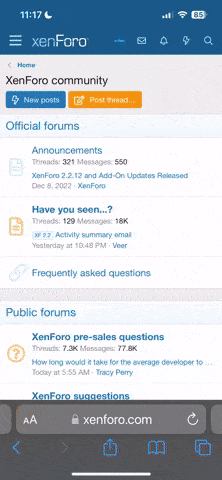muchachos creo que yo tuve el mismo problema, eso fue un gallo creo que lo solucione bajando unos drives para el bt878 y registrando unas librerias pero no me acuerdo muy bien. aqui les dejo algo que les puede ayudar.
Installation
Before running the installer, you must have installed the old drivers of your card, or have listed the Video Capture card in Device Manager under Other Devices.. (A yellow question mark). You must also have your capture card installed inside your computer.
Start the installer. The first screen offers to Install the driver or to Uninstall ANY already installed driver associated with the Brooktree capture card. The last option should ONLY be used if you want to reinstall ANOTHER DIFFERENT DRIVER , it gets rid of all the old drivers associated to the Bt848/Bt878 , and it should be used if you want to reinstall the original driver that came with your board. You MUST NOT uninstall any driver to install this one.
Select Install option, then press the "Next" button. The licence agreement will be displayed. You should agree with those license terms to continue. Agree to the license and press "Next".
Now, the Main installation screen will be displayed, and , depending on your settings, the driver could be properly configured for your card. You should know that improper configuration settings will make the driver partially functional. Probably TV tuner and TV audio won´t work as expected (if they work at all). Make sure you select the TV card model that is right for your capture board if you are asked to (just read the screen), and select the right TV tuner. If you don't know the TV tuner model, you will have to try until you find one of them that works with your card (if it does not work, you won't be able to switch TV channels).
So, the driver will try to autodetect the card model. If it displays a card name at the botton of the dialog, above the "Next" button, you can use the card "Autodetected" model setting. If it says you must pick a card model, you must do so. This is caused probably because your video capture card does not provide a reliable way to identify it (all the older Bt848 based cards have this problem, but nearly all new Bt878 based cards should be autodetected).
As said, you must also pick the Tuner model. This is important, because the wrong tuner type will probably make TV channel tuning impossible. You must be aware that on FlyVideo, AverMedia, Miro, Pinnacle , Voodoo and Hauppauge models, tuner model is autodetected, so, with those cards, you could let the driver autodetect it. For all the other capture cards you need to specify the correct tuner.
If you don´t know the correct tuner model, you can try to read the tuner model from the capture card itself (the aluminium box). If you can´t do that, you will have to use a trial and error method. I suggest that , in this case, you select a Phillips model based on the videonorm of your country. Remember that for Pal N Combination (Used in Argentina), you should select a NTSC tuner.
There are 3 checkboxes to check; the first one askes if there is a TDA9855 on board. You should leave it unchecked unless you have sound problems and you see/know that your card has one of those chips onboard.
The second one asks if your card has a FM tuner. Normally, you must check this if you were told your card was able to tune FM radio. Note that Miro, Pinnacle and VHX card owners MUST NOT check this. The driver knows about those special cards that need special parameters to work (because they can tune Radio, but using another specific tuner for that function).
The third checkbox, asks if you want to try to tune FM radio with the TV Tuner. This is possible for all cards that can´t normally tune FM Radio, but will give bad quality FM Mono. (Better to have it than not to have it).
That´s all, now press the "Next" button: The installation screen shows. Press "Install" button, and everything should be installed! - Good luck!
Some Cards That Have Other Names:
(Taken from "Cards" of bttv linux driver).
Some cards have different names, but are the same cards, so, check if yours is one of those cards:
CPH-Series (CPH050, ...)
Developed by TelSignal(?), OEMed by many vendors (Askey, Typhoon, Anubis, Dynalink)
Card series:
CPH01x: BT848 capture only
CPH03x: BT848
CPH05x: BT878 with FM
CPH06x: BT878 (w/o FM)
CPH07x: BT878 capture only