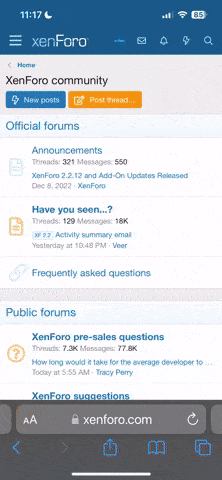quien me ayuda con esta belleza
- Iniciador del tema usagui[ULC]
- Fecha de inicio
Estás utilizando un navegador obsoleto. Puede que este u otros sitios no se muestren correctamente.
Debes actualizarlo o utilizar un navegador alternativo.
Debes actualizarlo o utilizar un navegador alternativo.
esto lo encontre en un foro de spywares http://spywareinfo.com
otra solucion en español, de forospyware.com http://www.forosdelweb.com/showthread.php?t=420544miekiemoes dijo:* Download Brute Force Uninstaller.
Unzip it to a folder of it’s own (c:\BFU).
Read here how to unzip/extract properly:
http://metallica.geekstogo.com/xpcompressedexplanation.html
Start the Brute Force Uninstaller by doubleclicking BFU.exe
Next to the 'scriptfile to execute'-window you'll see a little icon as shown in next picture:
When you click that icon, a little window will open that says: 'Please enter the full URL to the sript you want to execute'
In the field, copy and paste next URL:
http://metallica.geekstogo.com/alcanshorty.bfu
Click Ok.
Then click execute in Brute Force Uninstaller.
Extra note:
If nothing happens after pressing the Execute button, this means that the script didn't download. In that case, download the script
( alcanshorty.bfu ) manually from above url ( rightclick on it and choose 'save as' and save it in your BFU-folder). Then start BFU.exe again and click the browse button next to the 'scriptfile to execute'-window
Browse to the script you downloaded and Click Ok and Execute in Brute Force Uninstaller.
Wait for the complete script execution box to popup and press OK.
Press exit to terminate the BFU program
* Please download SmitfraudFix (by S!Ri)
Extract the content (a folder named SmitfraudFix) to your Desktop.
Don't use it yet.
Please download VundoFix.exe to your C:\.* Reboot into Safe Mode`: ( without networking support !)
- Double-click VundoFix.exe to run it.
- Click the Scan for Vundo button.
- Once it's done scanning, Right click the list box (white box) in the main VundoFix window.
- Select “Add More Files?” from the menu that comes up. This will open a new VundoFix window.
- In the Window: copy and paste next in the first field: C:\WINDOWS\SYSTEM32\khfggfd.dll
- Copy and paste next in the second field: C:\WINDOWS\system32\pmkkh.dll
- Copy and paste next in the third field: C:\WINDOWS\SYSTEM32\winier32.dll
- Click the “Add Files” button.
- Click the "Close Window" button.
- Click the Remove Vundo button.
- You will receive a prompt asking if you want to remove the files, click YES
- Once you click yes, your desktop will go blank as it starts removing Vundo.
- When completed, it will prompt that it will shutdown your computer, click OK.
- Turn your computer back on.
°To get into the Safe mode as the computer is booting press and hold your "F8 Key". Use your arrow keys to move to "Safe Mode" and press your Enter key.
* Start HijackThis, close all open windows leaving only HijackThis running. Place a check against each of the following if still present:
O2 - BHO: (no name) - {a43385f0-7113-496d-96d7-b9b550e3fcca} - C:\WINDOWS\system32\ixt4.dll
O2 - BHO: ToolBar888 - {CBCC61FA-0221-4ccc-B409-CEE865************3A} - blank (file missing)
O2 - BHO: (no name) - {D3B3C51E-8D11-4667-85B9-0930F519BED7} - C:\WINDOWS\system32\khfggfd.dll
O2 - BHO: (no name) - {EDE3AAE4-19C7-412C-A2B4-D3986CBEE954} - C:\WINDOWS\system32\pmkkh.dll
O3 - Toolbar: ToolBar888 - {CBCC61FA-0221-4ccc-B409-CEE865************3A} - blank (file missing)
O3 - Toolbar: Safety Bar - {052b12f7-86fa-4921-8482-26c42316b522} - C:\Program Files\Safety Bar\SafetyBar.dll
O16 - DPF: {67DABFBF-D0AB-41FA-9C46-CC0F21721616} (DivXBrowserPlugin Object) - http://go.divx.com/plugin/DivXBrowserPlugin.cab
O16 - DPF: {8A0DCBDB-6E20-489C-9041-C1E8A0352E75} - http://awbeta.net-nucleus.com/FIX/WinATS.cab
O20 - Winlogon Notify: khfggfd - C:\WINDOWS\SYSTEM32\khfggfd.dll
O20 - Winlogon Notify: pmkkh - C:\WINDOWS\system32\pmkkh.dll
O20 - Winlogon Notify: winier32 - C:\WINDOWS\SYSTEM32\winier32.dll
O21 - SSODL: incestuously - {03413bf7-e34c-445b-bfc0-a2b127255871} - C:\WINDOWS\system32\urroxtl.dll
O23 - Service: Network Monitor - Unknown owner - C:\Program Files\Network Monitor\netmon.exe (file missing)
* Click on Fix Checked when finished and exit HijackThis.
Make sure your Internet Explorer is closed when you click Fix Checked!
* Clean your Cache and Cookies in IE:* Clean your Cache and Cookies in Firefox (In case you also have Firefox installed):
- Close all instances of Outlook Express and Internet Explorer
- Go to Control Panel > Internet Options > General tab
- Click the "Delete Cookies" button
- Next to it, Click the "Delete Files" button
- When prompted, place a check in: "Delete all offline content", click OK
* Clean other Temporary files + Recycle bin
- Go to Tools > Options.
- Click Privacy in the menu on the left side of the Options window.
- Click the Clear button located to the right of each option (History, Cookies, Cache).
- Click OK to close the Options window
Alternatively, you can clear all information stored while browsing by clicking Clear All.
A confirmation dialog box will be shown before clearing the information.* Open the SmitfraudFix folder and double-click smitfraudfix.cmd
- Go to start > run and type: cleanmgr and click ok.
- Let it scan your system for files to remove.
- Make sure Temporary Files, Temporary Internet Files, and Recycle Bin are the only things checked.
- Press OK to remove them.
Select option #2 - Clean by typing 2 and press "Enter" to delete infected files.
You will be prompted : "Registry cleaning - Do you want to clean the registry ?"; answer "Yes" by typing Y and press "Enter" in order to remove the Desktop background and clean registry keys associated with the infection.
The tool will now check if wininet.dll is infected. You may be prompted to replace the infected file (if found); answer "Yes" by typing Y and press "Enter".
The tool may need to restart your computer to finish the cleaning process; if it doesn't, please restart it into Normal Windows.
A text file will appear onscreen, with results from the cleaning process; I need that log afterwards.
The report can also be found at the root of the system drive, usually at C:\rapport.txt
Warning : running option #2 on a non infected computer will remove your Desktop background.
Post a new hijackthislog together with the contents of rapport.txt which is present on your Homedrive (C:\ in most cases), the log from Vundofix ( C:\vundofix.txt ).
gpastor dijo:- Descarga la herramienta DelPSGuard.zip y ejecútala en Modo a Prueba de Fallos
- Pasa el Disk Cleaner para limpiar cookies y temporales y el Regseeker para Limpiar el Registro, pásalo hasta q no quede nada para eliminar.
- Reinicia la maquina y realiza un escaneo con Ewido y Panda Online.
Si quiere puede usar PREVX1 que es el mejor antispyware que conozco.. ademas puedo OTORGARLE una licencia de uso (OJO ESTO ES LEGAL ESTOY AUTORIZADO POR LA EMPRESA).
http://www.prevx.com/
http://www.prevx.com/
claro mejo eso sirve=)
con licesncia y todo yupiiiiiiiiiii=)
ha y se me daño el wind xp alguien q me regale otra licencia??
con licesncia y todo yupiiiiiiiiiii=)
ha y se me daño el wind xp alguien q me regale otra licencia??
UAC-BUDA dijo:Si quiere puede usar PREVX1 que es el mejor antispyware que conozco.. ademas puedo OTORGARLE una licencia de uso (OJO ESTO ES LEGAL ESTOY AUTORIZADO POR LA EMPRESA).
http://www.prevx.com/
Hola me podrias explicar por MP como es lo de la licencia? me interesa... me interesa...
UAC-BUDA dijo:Si quiere puede usar PREVX1 que es el mejor antispyware que conozco.. ademas puedo OTORGARLE una licencia de uso (OJO ESTO ES LEGAL ESTOY AUTORIZADO POR LA EMPRESA).
http://www.prevx.com/
Regalando licencias??? me apunto. Que hay que hacer?
JAJAJA PERO ESTOS MANES Q P Q..
se pegan hasta pa la licencia de un virus:S
listo ya quiete ese coso con el Spybot - Search & Destroy, pero q no se quede la licencia en veremos.... gracias a los q me colaboraron
se pegan hasta pa la licencia de un virus:S
listo ya quiete ese coso con el Spybot - Search & Destroy, pero q no se quede la licencia en veremos.... gracias a los q me colaboraron
UAC-usagui[ULC] dijo:JAJAJA PERO ESTOS MANES Q P Q..
se pegan hasta pa la licencia de un virus:S
listo ya quiete ese coso con el Spybot - Search & Destroy, pero q no se quede la licencia en veremos.... gracias a los q me colaboraron
Mijo... regalao hasta un machucón de &/$&%$%&#!
Spyware Doctor
Spyware Terminator,
La combinacion de estos dos limpia todo, el primero es muy bueno quitando los residentes en memoria.. (obviamente actualizados) .. mmm je je je
Spyware Terminator,
La combinacion de estos dos limpia todo, el primero es muy bueno quitando los residentes en memoria.. (obviamente actualizados) .. mmm je je je
UAC-BUDA dijo:Uy que pena con ustedes no habia vuelto a ver esto.. Kerberos y Rojox y Usaguiubiquenme por mp (creo que rojox tiene mi msn
) y les paso la licencia.. OJO ES LEGAL! Si se daña el xp puede instalar con la misma
mejo gracias por la licencia=) de una me lo quito..... rules buda...=)=)
UAC-BUDA dijo:Uy que pena con ustedes no habia vuelto a ver esto.. Kerberos y Rojox y Usaguiubiquenme por mp (creo que rojox tiene mi msn
) y les paso la licencia.. OJO ES LEGAL! Si se daña el xp puede instalar con la misma
Ya le escribí!
KERBEROS dijo:Ya le escribí!
"Listo papito si es ya es ya
UAC-BUDA dijo:"Listo papito si es ya es ya" ahi le respondi. Deberian como cerrar este foro no?
Muchas gracias mijo!
UAC-BUDA dijo:Si quiere puede usar PREVX1 que es el mejor antispyware que conozco.. ademas puedo OTORGARLE una licencia de uso (OJO ESTO ES LEGAL ESTOY AUTORIZADO POR LA EMPRESA).
http://www.prevx.com/
Hermano, será que me puede regalar la licencia del prevx1? Mira que lo he instalado y me ha limpiado la máquina de cunta basura entra desde la red, pero ya esta por expirar. Me ayuda con eso porfa??
Que pena, se me olvidó escribir mi correo. De ser posible me la envía a lfercho@gmail.com o por messenger mi usuario es lfercho en hotmail.
Los últimos temas
-
Compro Portátil tablet Asus Rog Flow z13 2023 y teclado Corsair K100 Air Wireless (ambos con distribución en latino o español)
- Iniciado por Compufache
- Respuestas: 0
-
-
-
-
Smartphones Cerberus regresa a la Play Store
- Iniciado por nicknico2
- Respuestas: 6