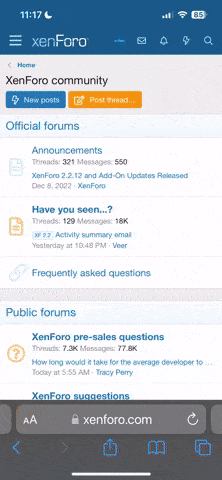Lo voy a dejar igual a como lo puse en Howardforums... en el momento no tengo tiempo de traducir... cuenten sus experiencias!! yo contaré la mia apenas le pueda sacar un ratico.
Desktop PC settings (Control Panel):
1. Enter Network Connections
2. Create a new connection
3. Select 'Set up an advanced connection', click next
4. Select 'Accept incoming connections', click next
5. Click next on 'connection devices' screen
6. Check 'Allow incoming VPN connections', click next
7. Select all users which will be using this account
PPC settings:
1. Go to Settings/Connections/Connections
2. Select 'ADD A NEW VPN SERVER CONNECTION'
3. Enter the IP Address of your PC or its network name, select IPSec/L2TP and click next
4. Choose 'A pre-shared key' and enter some number combination (ex: 123456)
5. Enter user and password of desktop computer.
6. You're finished, enjoy!
Note: in case you have a firewall installed on the computer, you will need to change Activesync rules in firewall settings to allow connections to all IP addresses to default 169.254.2.2 address.
Pay attention that your PPC is setup as MY ISP/Work in CONNECTION settings.
Desktop PC settings (Control Panel):
1. Enter Network Connections
2. Create a new connection
3. Select 'Set up an advanced connection', click next
4. Select 'Accept incoming connections', click next
5. Click next on 'connection devices' screen
6. Check 'Allow incoming VPN connections', click next
7. Select all users which will be using this account
PPC settings:
1. Go to Settings/Connections/Connections
2. Select 'ADD A NEW VPN SERVER CONNECTION'
3. Enter the IP Address of your PC or its network name, select IPSec/L2TP and click next
4. Choose 'A pre-shared key' and enter some number combination (ex: 123456)
5. Enter user and password of desktop computer.
6. You're finished, enjoy!
Note: in case you have a firewall installed on the computer, you will need to change Activesync rules in firewall settings to allow connections to all IP addresses to default 169.254.2.2 address.
Pay attention that your PPC is setup as MY ISP/Work in CONNECTION settings.