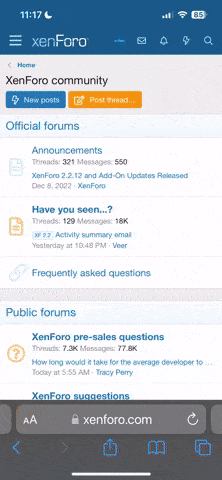Ok, espero seguir contando con tu ayuda. Desde ya muchas gracias....
En ps -fea, el contenido es:
[root@servidor ~]# ps -fea
UID PID PPID C STIME TTY TIME CMD
root 1 0 0 07:13 ? 00:00:00 init [5]
root 2 1 0 07:13 ? 00:00:00 [ksoftirqd/0]
root 3 1 0 07:13 ? 00:00:00 [events/0]
root 4 3 0 07:13 ? 00:00:00 [khelper]
root 5 3 0 07:13 ? 00:00:00 [kacpid]
root 20 3 0 07:13 ? 00:00:00 [kblockd/0]
root 30 3 0 07:13 ? 00:00:00 [pdflush]
root 31 3 0 07:13 ? 00:00:00 [pdflush]
root 33 3 0 07:13 ? 00:00:00 [aio/0]
root 21 1 0 07:13 ? 00:00:00 [khubd]
root 32 1 0 07:13 ? 00:00:00 [kswapd0]
root 107 1 0 07:13 ? 00:00:00 [kseriod]
root 183 3 0 07:13 ? 00:00:00 [kmirrord/0]
root 192 1 0 07:13 ? 00:00:01 [kjournald]
root 1040 1 0 07:13 ? 00:00:00 udevd
root 1918 1 0 07:14 ? 00:00:00 syslogd -m 0
root 1922 1 0 07:14 ? 00:00:00 klogd -x
rpc 1943 1 0 07:14 ? 00:00:00 portmap
rpcuser 1963 1 0 07:14 ? 00:00:00 rpc.statd
root 1997 1 0 07:14 ? 00:00:00 rpc.idmapd
root 2059 1 0 07:14 ? 00:00:00 /usr/sbin/smartd
root 2069 1 0 07:14 ? 00:00:00 /usr/sbin/acpid
root 2081 1 0 07:14 ? 00:00:00 cupsd
root 2117 1 0 07:14 ? 00:00:00 /usr/sbin/sshd
root 2132 1 0 07:14 ? 00:00:00 xinetd -stayalive -pidfile /var/root 2142 1 0 07:14 ? 00:00:00 gpm -m /dev/input/mice -t imps2
xfs 2178 1 0 07:14 ? 00:00:00 xfs -droppriv -daemon
daemon 2197 1 0 07:14 ? 00:00:00 /usr/sbin/atd
dbus 2216 1 0 07:14 ? 00:00:00 dbus-daemon-1 --system
root 2226 1 0 07:14 ? 00:00:00 cups-config-daemon
root 2237 1 0 07:14 ? 00:00:01 hald
root 2254 1 0 07:14 ? 00:00:00 /usr/local/squid/sbin/squid
squid 2256 2254 0 07:14 ? 00:02:02 (squid)
squid 2370 2256 0 07:14 ? 00:00:00 (unlinkd)
root 2383 1 0 07:14 ? 00:00:00 /usr/bin/perl /usr/libexec/webmiroot 2389 1 0 07:14 tty1 00:00:00 /sbin/mingetty tty1
root 2414 1 0 07:14 tty2 00:00:00 /sbin/mingetty tty2
root 2491 1 0 07:14 tty3 00:00:00 /sbin/mingetty tty3
root 2508 1 0 07:14 tty4 00:00:00 /sbin/mingetty tty4
root 2553 1 0 07:14 tty5 00:00:00 /sbin/mingetty tty5
root 2570 1 0 07:14 tty6 00:00:00 /sbin/mingetty tty6
root 2571 1 0 07:14 ? 00:00:00 /usr/bin/gdm-binary -nodaemon
root 2819 2571 0 07:15 ? 00:00:00 /usr/bin/gdm-binary -nodaemon
root 2824 2819 1 07:15 ? 00:09:48 /usr/X11R6/bin/X :0 -audit 0 -auroot 2893 2819 0 07:15 ? 00:00:01 /usr/bin/gnome-session
root 2921 1 0 07:15 ? 00:00:00 /usr/bin/ssh-agent -s
root 2954 1 0 07:15 ? 00:00:00 /usr/bin/dbus-launch --exit-withroot 2955 1 0 07:15 ? 00:00:00 dbus-daemon-1 --fork --print-pidroot 2959 1 0 07:15 ? 00:00:01 /usr/libexec/gconfd-2 5
root 2962 1 0 07:15 ? 00:00:00 /usr/bin/gnome-keyring-daemon
root 2964 1 0 07:15 ? 00:00:00 /usr/libexec/bonobo-activation-sroot 2966 1 0 07:15 ? 00:00:01 /usr/libexec/gnome-settings-daemroot 2972 1 0 07:15 ? 00:00:01 /usr/libexec/gam_server
root 3004 1 0 07:15 ? 00:00:30 /usr/bin/metacity --sm-client-idroot 3008 1 0 07:15 ? 00:00:12 gnome-panel --sm-client-id defauroot 3010 1 0 07:15 ? 00:00:53 nautilus --no-default-window --sroot 3012 1 0 07:15 ? 00:00:00 gnome-volume-manager --sm-clientroot 3015 1 0 07:15 ? 00:00:01 eggcups --sm-client-id default5
root 3017 1 0 07:15 ? 00:00:00 pam-panel-icon --sm-client-id deroot 3020 3017 0 07:15 ? 00:00:00 /sbin/pam_timestamp_check -d rooroot 3025 1 0 07:15 ? 00:00:00 /usr/libexec/gnome-vfs-daemon --root 3031 1 0 07:15 ? 00:00:31 /usr/libexec/wnck-applet --oaf-aroot 3033 1 0 07:15 ? 00:00:00 /usr/libexec/mapping-daemon
root 3037 1 0 07:15 ? 00:00:01 /usr/libexec/mixer_applet2 --oafroot 3039 1 0 07:15 ? 00:00:02 /usr/libexec/clock-applet --oaf-root 3041 1 0 07:15 ? 00:00:00 /usr/libexec/notification-area-aroot 3044 1 0 07:15 ? 00:00:00 /usr/libexec/evolution-data-servroot 4005 1 0 11:44 ? 00:00:00 /bin/sh /usr/lib/firefox-1.0.3/froot 4053 4005 0 11:44 ? 00:00:00 /bin/sh /usr/lib/firefox-1.0.3/rroot 4058 4053 2 11:44 ? 00:06:24 /usr/lib/firefox-1.0.3/firefox-broot 4112 4058 0 11:45 ? 00:00:00 [netstat] <defunct>
root 4375 1 0 13:15 ? 00:00:43 gaim
root 5395 4058 0 14:02 ? 00:00:00 java_vm
root 5425 5395 0 14:03 ? 00:00:00 [gtkhelper] <defunct>
root 5735 1 0 15:29 ? 00:00:00 /usr/libexec/evolution/2.0/evoluroot 5838 1 5 15:32 ? 00:00:00 gnome-terminal
root 5839 5838 0 15:32 ? 00:00:00 gnome-pty-helper
root 5840 5838 0 15:32 pts/1 00:00:00 bash
root 5857 5840 0 15:32 pts/1 00:00:00 ps -fea
Y, en /etc/crontab, esta esto:
SHELL=/bin/bash
PATH=/sbin:/bin:/usr/sbin:/usr/bin
MAILTO=root
HOME=/
# run-parts
01 * * * * root run-parts /etc/cron.hourly
02 4 * * * root run-parts /etc/cron.dialy
22 4 * * 0 root run-parts /etc/cron.weekly
42 4 1 * * root run-parts /etc/cron.monthly
Saludos....