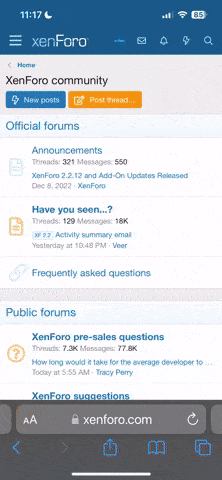Hola amigos Laneros, hago el post para pedirles nuevamente ayuda, desde hace año y media aproximadamente poseo este problema en mi pc, de los pantallazos azules, se ha vuelto muy maluco y ya no dan ni ganas de prender el dichoso super pc.
Lo he formateado 3 veces ya, le he hecho estudio a la memoria con Memtest86+ (arroja 1 error pero no dice nada a lo ultimo) , con HD tune al disco duro y no arroja errores, con DLLFixer (para arreglar registros de windows), con SpeedUpMyPC.
Y nada compañeros , llame un técnico y el lo que hizo fue volverlo a formatear, limpiar las RAM con borrador y soplete, se calmo 2 días y volvió el bendito problema , platica perdida.
No sé que hacer amigos.
Que me recomiendan?
Resultados con WooCrashed:
Ahora subo los resultados de los estudios de los BlueScreen
Imagenes:

NOTAS A TENER EN CUENTA:
1) Desde que se compro las partes nuevas y se armo al segundo dia comenzo el problema.
2) Tiene tarjeta de video GTX 460.
3) Fuente poder 650
4) RAM de la misma marca. (2x2GB)
Se les agradece infinitamente, si hay alguien en Cali y sepa arreglar este tipo de problemas se lo agradecería que me contacte.
Gracias
Lo he formateado 3 veces ya, le he hecho estudio a la memoria con Memtest86+ (arroja 1 error pero no dice nada a lo ultimo) , con HD tune al disco duro y no arroja errores, con DLLFixer (para arreglar registros de windows), con SpeedUpMyPC.
Y nada compañeros , llame un técnico y el lo que hizo fue volverlo a formatear, limpiar las RAM con borrador y soplete, se calmo 2 días y volvió el bendito problema , platica perdida.
No sé que hacer amigos.
Que me recomiendan?
Resultados con WooCrashed:
Crash Dump Analysis
--------------------------------------------------------------------------------
Crash dump directory: C:\Windows\Minidump
Crash dumps are enabled on your computer.
On Fri 07/06/2013 5:13:47 GMT your computer crashed
crash dump file: C:\Windows\memory.dmp
This was probably caused by the following module: Unknown (0x00000000)
Bugcheck code: 0x21 (0x0, 0x1, 0x800000003C, 0x7FFECC6EF4)
Error: QUOTA_UNDERFLOW
Bug check description: This indicates that quota charges have been mishandled by returning more quota to a particular block than was previously charged.
A third party driver was identified as the probable root cause of this system error. It is suggested you look for an update for the following driver: Unknown .
Google query: Unknown QUOTA_UNDERFLOW
On Fri 07/06/2013 3:20:08 GMT your computer crashed
crash dump file: C:\Windows\Minidump\060613-16754-01.dmp
This was probably caused by the following module: ntoskrnl.exe (nt+0x75C00)
Bugcheck code: 0x1A (0x41790, 0xFFFFFA80021C9150, 0xFFFF, 0x0)
Error: MEMORY_MANAGEMENT
file path: C:\Windows\system32\ntoskrnl.exe
product: Microsoft® Windows® Operating System
company: Microsoft Corporation
description: NT Kernel & System
Bug check description: This indicates that a severe memory management error occurred.
This might be a case of memory corruption. More often memory corruption happens because of software errors in buggy drivers, not because of faulty RAM modules.
The crash took place in the Windows kernel. Possibly this problem is caused by another driver which cannot be identified at this time.
On Fri 07/06/2013 3:10:55 GMT your computer crashed
crash dump file: C:\Windows\Minidump\060613-19359-01.dmp
This was probably caused by the following module: ntoskrnl.exe (nt+0x75C00)
Bugcheck code: 0x50 (0xFFFFFA8180E15308, 0x0, 0xFFFFF8000309D71B, 0x5)
Error: PAGE_FAULT_IN_NONPAGED_AREA
file path: C:\Windows\system32\ntoskrnl.exe
product: Microsoft® Windows® Operating System
company: Microsoft Corporation
description: NT Kernel & System
Bug check description: This indicates that invalid system memory has been referenced.
This appears to be a typical software driver bug and is not likely to be caused by a hardware problem.
The crash took place in the Windows kernel. Possibly this problem is caused by another driver which cannot be identified at this time.
On Fri 07/06/2013 2:46:33 GMT your computer crashed
crash dump file: C:\Windows\Minidump\060613-21325-01.dmp
This was probably caused by the following module: ntoskrnl.exe (nt+0x75C00)
Bugcheck code: 0x1A (0x41790, 0xFFFFFA80021C9150, 0xFFFF, 0x0)
Error: MEMORY_MANAGEMENT
file path: C:\Windows\system32\ntoskrnl.exe
product: Microsoft® Windows® Operating System
company: Microsoft Corporation
description: NT Kernel & System
Bug check description: This indicates that a severe memory management error occurred.
This might be a case of memory corruption. More often memory corruption happens because of software errors in buggy drivers, not because of faulty RAM modules.
The crash took place in the Windows kernel. Possibly this problem is caused by another driver which cannot be identified at this time.
On Fri 07/06/2013 2:39:18 GMT your computer crashed
crash dump file: C:\Windows\Minidump\060613-20498-01.dmp
This was probably caused by the following module: ntoskrnl.exe (nt+0x75C00)
Bugcheck code: 0x1A (0x41790, 0xFFFFFA80021E2DD0, 0xFFFF, 0x0)
Error: MEMORY_MANAGEMENT
file path: C:\Windows\system32\ntoskrnl.exe
product: Microsoft® Windows® Operating System
company: Microsoft Corporation
description: NT Kernel & System
Bug check description: This indicates that a severe memory management error occurred.
This might be a case of memory corruption. More often memory corruption happens because of software errors in buggy drivers, not because of faulty RAM modules.
The crash took place in the Windows kernel. Possibly this problem is caused by another driver which cannot be identified at this time.
On Fri 07/06/2013 2:03:07 GMT your computer crashed
crash dump file: C:\Windows\Minidump\060613-22588-01.dmp
This was probably caused by the following module: ntoskrnl.exe (nt+0x75C00)
Bugcheck code: 0x1A (0x41790, 0xFFFFFA80021C92A0, 0xFFFF, 0x0)
Error: MEMORY_MANAGEMENT
file path: C:\Windows\system32\ntoskrnl.exe
product: Microsoft® Windows® Operating System
company: Microsoft Corporation
description: NT Kernel & System
Bug check description: This indicates that a severe memory management error occurred.
This might be a case of memory corruption. More often memory corruption happens because of software errors in buggy drivers, not because of faulty RAM modules.
The crash took place in the Windows kernel. Possibly this problem is caused by another driver which cannot be identified at this time.
On Thu 06/06/2013 17:55:32 GMT your computer crashed
crash dump file: C:\Windows\Minidump\060613-26114-01.dmp
This was probably caused by the following module: ntoskrnl.exe (nt+0x75C00)
Bugcheck code: 0x50 (0xFFFFFA00083BA060, 0x0, 0xFFFFF800031B544D, 0x7)
Error: PAGE_FAULT_IN_NONPAGED_AREA
file path: C:\Windows\system32\ntoskrnl.exe
product: Microsoft® Windows® Operating System
company: Microsoft Corporation
description: NT Kernel & System
Bug check description: This indicates that invalid system memory has been referenced.
This appears to be a typical software driver bug and is not likely to be caused by a hardware problem.
The crash took place in the Windows kernel. Possibly this problem is caused by another driver which cannot be identified at this time.
--------------------------------------------------------------------------------
Conclusion
--------------------------------------------------------------------------------
7 crash dumps have been found and analyzed. A third party driver has been identified to be causing system crashes on your computer. It is strongly suggested that you check for updates for these drivers on their company websites. Click on the links below to search with Google for updates for these drivers:
unknown
If no updates for these drivers are available, try searching with Google on the names of these drivers in combination the errors that have been reported for these drivers and include the brand and model name of your computer as well in the query. This often yields interesting results from discussions from users who have been experiencing similar problems.
Read the topic general suggestions for troubleshooting system crashes for more information.
Note that it's not always possible to state with certainty whether a reported driver is actually responsible for crashing your system or that the root cause is in another module. Nonetheless it's suggested you look for updates for the products that these drivers belong to and regularly visit Windows update or enable automatic updates for Windows. In case a piece of malfunctioning hardware is causing trouble, a search with Google on the bug check errors together with the model name and brand of your computer may help you investigate this further.
--------------------------------------------------------------------------------
Crash dump directory: C:\Windows\Minidump
Crash dumps are enabled on your computer.
On Fri 07/06/2013 5:13:47 GMT your computer crashed
crash dump file: C:\Windows\memory.dmp
This was probably caused by the following module: Unknown (0x00000000)
Bugcheck code: 0x21 (0x0, 0x1, 0x800000003C, 0x7FFECC6EF4)
Error: QUOTA_UNDERFLOW
Bug check description: This indicates that quota charges have been mishandled by returning more quota to a particular block than was previously charged.
A third party driver was identified as the probable root cause of this system error. It is suggested you look for an update for the following driver: Unknown .
Google query: Unknown QUOTA_UNDERFLOW
On Fri 07/06/2013 3:20:08 GMT your computer crashed
crash dump file: C:\Windows\Minidump\060613-16754-01.dmp
This was probably caused by the following module: ntoskrnl.exe (nt+0x75C00)
Bugcheck code: 0x1A (0x41790, 0xFFFFFA80021C9150, 0xFFFF, 0x0)
Error: MEMORY_MANAGEMENT
file path: C:\Windows\system32\ntoskrnl.exe
product: Microsoft® Windows® Operating System
company: Microsoft Corporation
description: NT Kernel & System
Bug check description: This indicates that a severe memory management error occurred.
This might be a case of memory corruption. More often memory corruption happens because of software errors in buggy drivers, not because of faulty RAM modules.
The crash took place in the Windows kernel. Possibly this problem is caused by another driver which cannot be identified at this time.
On Fri 07/06/2013 3:10:55 GMT your computer crashed
crash dump file: C:\Windows\Minidump\060613-19359-01.dmp
This was probably caused by the following module: ntoskrnl.exe (nt+0x75C00)
Bugcheck code: 0x50 (0xFFFFFA8180E15308, 0x0, 0xFFFFF8000309D71B, 0x5)
Error: PAGE_FAULT_IN_NONPAGED_AREA
file path: C:\Windows\system32\ntoskrnl.exe
product: Microsoft® Windows® Operating System
company: Microsoft Corporation
description: NT Kernel & System
Bug check description: This indicates that invalid system memory has been referenced.
This appears to be a typical software driver bug and is not likely to be caused by a hardware problem.
The crash took place in the Windows kernel. Possibly this problem is caused by another driver which cannot be identified at this time.
On Fri 07/06/2013 2:46:33 GMT your computer crashed
crash dump file: C:\Windows\Minidump\060613-21325-01.dmp
This was probably caused by the following module: ntoskrnl.exe (nt+0x75C00)
Bugcheck code: 0x1A (0x41790, 0xFFFFFA80021C9150, 0xFFFF, 0x0)
Error: MEMORY_MANAGEMENT
file path: C:\Windows\system32\ntoskrnl.exe
product: Microsoft® Windows® Operating System
company: Microsoft Corporation
description: NT Kernel & System
Bug check description: This indicates that a severe memory management error occurred.
This might be a case of memory corruption. More often memory corruption happens because of software errors in buggy drivers, not because of faulty RAM modules.
The crash took place in the Windows kernel. Possibly this problem is caused by another driver which cannot be identified at this time.
On Fri 07/06/2013 2:39:18 GMT your computer crashed
crash dump file: C:\Windows\Minidump\060613-20498-01.dmp
This was probably caused by the following module: ntoskrnl.exe (nt+0x75C00)
Bugcheck code: 0x1A (0x41790, 0xFFFFFA80021E2DD0, 0xFFFF, 0x0)
Error: MEMORY_MANAGEMENT
file path: C:\Windows\system32\ntoskrnl.exe
product: Microsoft® Windows® Operating System
company: Microsoft Corporation
description: NT Kernel & System
Bug check description: This indicates that a severe memory management error occurred.
This might be a case of memory corruption. More often memory corruption happens because of software errors in buggy drivers, not because of faulty RAM modules.
The crash took place in the Windows kernel. Possibly this problem is caused by another driver which cannot be identified at this time.
On Fri 07/06/2013 2:03:07 GMT your computer crashed
crash dump file: C:\Windows\Minidump\060613-22588-01.dmp
This was probably caused by the following module: ntoskrnl.exe (nt+0x75C00)
Bugcheck code: 0x1A (0x41790, 0xFFFFFA80021C92A0, 0xFFFF, 0x0)
Error: MEMORY_MANAGEMENT
file path: C:\Windows\system32\ntoskrnl.exe
product: Microsoft® Windows® Operating System
company: Microsoft Corporation
description: NT Kernel & System
Bug check description: This indicates that a severe memory management error occurred.
This might be a case of memory corruption. More often memory corruption happens because of software errors in buggy drivers, not because of faulty RAM modules.
The crash took place in the Windows kernel. Possibly this problem is caused by another driver which cannot be identified at this time.
On Thu 06/06/2013 17:55:32 GMT your computer crashed
crash dump file: C:\Windows\Minidump\060613-26114-01.dmp
This was probably caused by the following module: ntoskrnl.exe (nt+0x75C00)
Bugcheck code: 0x50 (0xFFFFFA00083BA060, 0x0, 0xFFFFF800031B544D, 0x7)
Error: PAGE_FAULT_IN_NONPAGED_AREA
file path: C:\Windows\system32\ntoskrnl.exe
product: Microsoft® Windows® Operating System
company: Microsoft Corporation
description: NT Kernel & System
Bug check description: This indicates that invalid system memory has been referenced.
This appears to be a typical software driver bug and is not likely to be caused by a hardware problem.
The crash took place in the Windows kernel. Possibly this problem is caused by another driver which cannot be identified at this time.
--------------------------------------------------------------------------------
Conclusion
--------------------------------------------------------------------------------
7 crash dumps have been found and analyzed. A third party driver has been identified to be causing system crashes on your computer. It is strongly suggested that you check for updates for these drivers on their company websites. Click on the links below to search with Google for updates for these drivers:
unknown
If no updates for these drivers are available, try searching with Google on the names of these drivers in combination the errors that have been reported for these drivers and include the brand and model name of your computer as well in the query. This often yields interesting results from discussions from users who have been experiencing similar problems.
Read the topic general suggestions for troubleshooting system crashes for more information.
Note that it's not always possible to state with certainty whether a reported driver is actually responsible for crashing your system or that the root cause is in another module. Nonetheless it's suggested you look for updates for the products that these drivers belong to and regularly visit Windows update or enable automatic updates for Windows. In case a piece of malfunctioning hardware is causing trouble, a search with Google on the bug check errors together with the model name and brand of your computer may help you investigate this further.
Ahora subo los resultados de los estudios de los BlueScreen
Imagenes:

NOTAS A TENER EN CUENTA:
1) Desde que se compro las partes nuevas y se armo al segundo dia comenzo el problema.
2) Tiene tarjeta de video GTX 460.
3) Fuente poder 650
4) RAM de la misma marca. (2x2GB)
Se les agradece infinitamente, si hay alguien en Cali y sepa arreglar este tipo de problemas se lo agradecería que me contacte.
Gracias