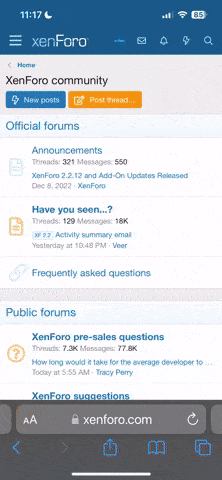Ringtones Midi: Todos Los Generos, Todos Los Modelos.
- Iniciador del tema kP-MaqP
- Fecha de inicio
Estás utilizando un navegador obsoleto. Puede que este u otros sitios no se muestren correctamente.
Debes actualizarlo o utilizar un navegador alternativo.
Debes actualizarlo o utilizar un navegador alternativo.
en este link hay un tutorial para convertir MP3 A WAV depronto si les sirve........... and enjoy it!!!!!!!
http://www.siemens-java.com/tutorials/MP3-to-WAV/
http://www.siemens-java.com/tutorials/MP3-to-WAV/
parejita.
Aqui te tengo una parte del Kingston Town. pero tengo una duda, que no se cual es el metodo para colocar las notas en ese cel. ya que mi soft solo tiene T200 y T300 asi que lo voy a poner en varios formatos y sera que pruebes:
RTTL (generico,, no pruebes con este):d=8,o=5,b=112:2g#, g#., a#., c6, 2g, g., g#., a#, 2f, f., g., g#, 4c.6, 16c#6, 16c6, 2a#, 2g#, g#., a#., c6, 2g, g., g#., a#, 2f, f., g., g#, 4c.6, 16c#6, 16c6, 2a
NOKIAS: UB40 - Kingston Town:Tempo=112:59#, (hold 5)88#, (hold 6)#, 1*, 599**, (hold 5)88, (hold 5)#, 6#, 499, (hold 4)88, (hold 5), 5#, (hold 1)9*, 188#, 1, 6999**#, 5#, (hold 5)88#, (hold 6)#, 1*, 599**, (hold 5)88, (hold 5)#, 6#, 499, (hold 4)88, (hold 5), 5#, (hold 1)9*, 188#, 1, 6999**
SONY T200:
1: Press 4 and hold until 'F.' is displayed
2: Press 0
3: Press #
4: Press 4 and hold until 'F' is displayed
5: Press 0
6: Press #
7: Press *
8: Press 5 and hold until 'G' is displayed
9: Press 0
10: Press #
11: Press *
12: Press 6 and hold until 'A' is displayed
13: Press 0
14: Press #
15: Press 4 and hold until 'F.' is displayed
16: Press 0
17: Press 4 and hold until 'F' is displayed
18: Press 0
19: Press *
20: Press 4 and hold until 'F' is displayed
21: Press 0
22: Press #
23: Press *
24: Press 5 and hold until 'G' is displayed
25: Press 0
26: Press #
27: Press 2 and hold until 'D.' is displayed
28: Press 0
29: Press #
30: Press 2 and hold until 'D' is displayed
31: Press 0
32: Press #
33: Press *
34: Press 4 and hold until 'F' is displayed
35: Press 0
36: Press *
37: Press 4 and hold until 'F' is displayed
38: Press 0
39: Press #
40: Press 6 and hold until 'A.' is displayed
41: Press 0
42: Press #
43: Press * and hold until 'p.' is displayed
44: Press 7 and hold until 'b.' is displayed
45: Press 0
46: Press 6 and hold until 'a.' is displayed
47: Press 0
48: Press #
49: Press 5 and hold until 'G.' is displayed
50: Press 0
51: Press #
52: Press 4 and hold until 'F.' is displayed
53: Press 0
54: Press #
55: Press 4 and hold until 'F' is displayed
56: Press 0
57: Press #
58: Press *
59: Press 5 and hold until 'G' is displayed
60: Press 0
61: Press #
62: Press *
63: Press 6 and hold until 'A' is displayed
64: Press 0
65: Press #
66: Press 4 and hold until 'F.' is displayed
67: Press 0
68: Press 4 and hold until 'F' is displayed
69: Press 0
70: Press *
71: Press 4 and hold until 'F' is displayed
72: Press 0
73: Press #
74: Press *
75: Press 5 and hold until 'G' is displayed
76: Press 0
77: Press #
78: Press 2 and hold until 'D.' is displayed
79: Press 0
80: Press #
81: Press 2 and hold until 'D' is displayed
82: Press 0
83: Press #
84: Press *
85: Press 4 and hold until 'F' is displayed
86: Press 0
87: Press *
88: Press 4 and hold until 'F' is displayed
89: Press 0
90: Press #
91: Press 6 and hold until 'A.' is displayed
92: Press 0
93: Press #
94: Press * and hold until 'p.' is displayed
95: Press 7 and hold until 'b.' is displayed
96: Press 0
97: Press 6 and hold until 'a.' is displayed
98: Press 0
99: Press #
100: Press 5 and hold until 'G.' is displayed
101: Press 0
T68i, T300 :
To add this ringtone to your Sony Ericsson T68i phone, scroll to 'Fun & Games', press 'YES', then scroll to 'Composer' and press 'YES' again. Now, press the keys on your phone in the following sequence:
490# 488# 5## 6## 499 488 4# 5## 299## 288## 4 4# 69## 788 6## 5888## 4# 488# 5## 6## 499 488 4# 5## 299## 288## 4 4# 69## 788 6## 5888
Prueba primero con el ultimo a ver.
Si te interesa tambien voy a vender un cable de datos, y así podrías subirle los tonos en midis a tu cel y suenan mucho mas bacanos, completos y tenemos mas opciones.
Aqui te tengo una parte del Kingston Town. pero tengo una duda, que no se cual es el metodo para colocar las notas en ese cel. ya que mi soft solo tiene T200 y T300 asi que lo voy a poner en varios formatos y sera que pruebes:
RTTL (generico,, no pruebes con este):d=8,o=5,b=112:2g#, g#., a#., c6, 2g, g., g#., a#, 2f, f., g., g#, 4c.6, 16c#6, 16c6, 2a#, 2g#, g#., a#., c6, 2g, g., g#., a#, 2f, f., g., g#, 4c.6, 16c#6, 16c6, 2a
NOKIAS: UB40 - Kingston Town:Tempo=112:59#, (hold 5)88#, (hold 6)#, 1*, 599**, (hold 5)88, (hold 5)#, 6#, 499, (hold 4)88, (hold 5), 5#, (hold 1)9*, 188#, 1, 6999**#, 5#, (hold 5)88#, (hold 6)#, 1*, 599**, (hold 5)88, (hold 5)#, 6#, 499, (hold 4)88, (hold 5), 5#, (hold 1)9*, 188#, 1, 6999**
SONY T200:
1: Press 4 and hold until 'F.' is displayed
2: Press 0
3: Press #
4: Press 4 and hold until 'F' is displayed
5: Press 0
6: Press #
7: Press *
8: Press 5 and hold until 'G' is displayed
9: Press 0
10: Press #
11: Press *
12: Press 6 and hold until 'A' is displayed
13: Press 0
14: Press #
15: Press 4 and hold until 'F.' is displayed
16: Press 0
17: Press 4 and hold until 'F' is displayed
18: Press 0
19: Press *
20: Press 4 and hold until 'F' is displayed
21: Press 0
22: Press #
23: Press *
24: Press 5 and hold until 'G' is displayed
25: Press 0
26: Press #
27: Press 2 and hold until 'D.' is displayed
28: Press 0
29: Press #
30: Press 2 and hold until 'D' is displayed
31: Press 0
32: Press #
33: Press *
34: Press 4 and hold until 'F' is displayed
35: Press 0
36: Press *
37: Press 4 and hold until 'F' is displayed
38: Press 0
39: Press #
40: Press 6 and hold until 'A.' is displayed
41: Press 0
42: Press #
43: Press * and hold until 'p.' is displayed
44: Press 7 and hold until 'b.' is displayed
45: Press 0
46: Press 6 and hold until 'a.' is displayed
47: Press 0
48: Press #
49: Press 5 and hold until 'G.' is displayed
50: Press 0
51: Press #
52: Press 4 and hold until 'F.' is displayed
53: Press 0
54: Press #
55: Press 4 and hold until 'F' is displayed
56: Press 0
57: Press #
58: Press *
59: Press 5 and hold until 'G' is displayed
60: Press 0
61: Press #
62: Press *
63: Press 6 and hold until 'A' is displayed
64: Press 0
65: Press #
66: Press 4 and hold until 'F.' is displayed
67: Press 0
68: Press 4 and hold until 'F' is displayed
69: Press 0
70: Press *
71: Press 4 and hold until 'F' is displayed
72: Press 0
73: Press #
74: Press *
75: Press 5 and hold until 'G' is displayed
76: Press 0
77: Press #
78: Press 2 and hold until 'D.' is displayed
79: Press 0
80: Press #
81: Press 2 and hold until 'D' is displayed
82: Press 0
83: Press #
84: Press *
85: Press 4 and hold until 'F' is displayed
86: Press 0
87: Press *
88: Press 4 and hold until 'F' is displayed
89: Press 0
90: Press #
91: Press 6 and hold until 'A.' is displayed
92: Press 0
93: Press #
94: Press * and hold until 'p.' is displayed
95: Press 7 and hold until 'b.' is displayed
96: Press 0
97: Press 6 and hold until 'a.' is displayed
98: Press 0
99: Press #
100: Press 5 and hold until 'G.' is displayed
101: Press 0
T68i, T300 :
To add this ringtone to your Sony Ericsson T68i phone, scroll to 'Fun & Games', press 'YES', then scroll to 'Composer' and press 'YES' again. Now, press the keys on your phone in the following sequence:
490# 488# 5## 6## 499 488 4# 5## 299## 288## 4 4# 69## 788 6## 5888## 4# 488# 5## 6## 499 488 4# 5## 299## 288## 4 4# 69## 788 6## 5888
Prueba primero con el ultimo a ver.
Si te interesa tambien voy a vender un cable de datos, y así podrías subirle los tonos en midis a tu cel y suenan mucho mas bacanos, completos y tenemos mas opciones.
FRESITA.
PARA 1100 CARLOS VIVES
4c2 4f2 8e2 4c2 4c2 4f2 8e2 4c2 4c2 4f2 8e2 1c2
4-8-4c2 4f2 8e2 4d2 4d2 4g2 8f2 1e2 4-4#a2 4#a2
4a2 4a2 1f2 2-8-4c2 4f2 8e2 4c2 4c2 4f2 8e2 1c2 4-
PARA 1100 CARLOS VIVES
4c2 4f2 8e2 4c2 4c2 4f2 8e2 4c2 4c2 4f2 8e2 1c2
4-8-4c2 4f2 8e2 4d2 4d2 4g2 8f2 1e2 4-4#a2 4#a2
4a2 4a2 1f2 2-8-4c2 4f2 8e2 4c2 4c2 4f2 8e2 1c2 4-
PARA EDITA MIDIS Y RECORTAR ESTO LES SERVIRA .....
Y A INTERCAMBIAR.
http//club.telepolis.com/promano7/c55/logos.htm
Y A INTERCAMBIAR.
http//club.telepolis.com/promano7/c55/logos.htm
MarioA dijo:ya hace rato que no ponen midis de reggaeton ni nada, se han dedicado a poner solo monofonicos, que pasa??
aqui les va algo
Archivos adjuntos
bueno maq ahi como lo publicaron ya esta en rttl creo, pero de todos modos aca lo tienes en teclas del SE T106:
Locate the 'My Melodies' menu in your phone, and select a melody to edit. Clear the current ringtone, then enter the following key press sequence into your phone to add the ringtone.
1: Press 3 and hold until 'E' is displayed
2: Press 4 and hold until 'F.' is displayed
3: Press 3 and hold until 'E' is displayed
4: Press 3 and hold until 'E' is displayed
5: Press 1 and hold until 'C.' is displayed
6: Press 0
7: Press #
8: Press 1 and hold until 'C' is displayed
9: Press 0
10: Press #
11: Press 3 and hold until 'E' is displayed
12: Press 4 and hold until 'F.' is displayed
13: Press #
14: Press 3 and hold until 'E.' is displayed
15: Press * and hold until 'P' is displayed
16: Press 1 and hold until 'C' is displayed
17: Press 0
18: Press #
19: Press 3 and hold until 'E' is displayed
20: Press 3 and hold until 'E' is displayed
21: Press 4 and hold until 'F.' is displayed
22: Press #
23: Press 3 and hold until 'E' is displayed
24: Press 1 and hold until 'C.' is displayed
25: Press 0
26: Press #
27: Press 1 and hold until 'C.' is displayed
28: Press 0
29: Press #
30: Press 3 and hold until 'E' is displayed
31: Press 4 and hold until 'F.' is displayed
32: Press #
33: Press 3 and hold until 'E.' is displayed
34: Press 2 and hold until 'D.' is displayed
35: Press 0
36: Press 2 and hold until 'D' is displayed
37: Press 0
38: Press 4 and hold until 'F' is displayed
39: Press #
40: Press 5 and hold until 'G.' is displayed
41: Press 4 and hold until 'F.' is displayed
42: Press #
43: Press * and hold until 'P' is displayed
44: Press 2 and hold until 'D' is displayed
45: Press 0
46: Press 4 and hold until 'F' is displayed
47: Press #
48: Press 4 and hold until 'F' is displayed
49: Press #
50: Press 5 and hold until 'G.' is displayed
51: Press 4 and hold until 'F' is displayed
52: Press #
53: Press 2 and hold until 'D.' is displayed
54: Press 0
55: Press 2 and hold until 'D.' is displayed
56: Press 0
57: Press 4 and hold until 'F' is displayed
58: Press #
59: Press 5 and hold until 'G.' is displayed
60: Press 4 and hold until 'F.' is displayed
61: Press #
62: Press 3 and hold until 'E.' is displayed
63: Press 0
64: Press 3 and hold until 'E.' is displayed
65: Press 0
66: Press 3 and hold until 'E.' is displayed
67: Press 0
68: Press 3 and hold until 'E.' is displayed
69: Press 0
70: Press 2 and hold until 'D.' is displayed
71: Press 0
72: Press 3 and hold until 'E.' is displayed
73: Press 0
74: Press 2 and hold until 'D.' is displayed
75: Press 0
76: Press 1 and hold until 'C.' is displayed
77: Press 0
78: Press #
79: Press * and hold until 'P' is displayed
80: Press 1 and hold until 'C' is displayed
81: Press 0
82: Press #
83: Press 1 and hold until 'C' is displayed
84: Press 0
85: Press #
86: Press 1 and hold until 'C' is displayed
87: Press 0
88: Press #
89: Press 1 and hold until 'C.' is displayed
90: Press 0
91: Press #
92:
Locate the 'My Melodies' menu in your phone, and select a melody to edit. Clear the current ringtone, then enter the following key press sequence into your phone to add the ringtone.
1: Press 3 and hold until 'E' is displayed
2: Press 4 and hold until 'F.' is displayed
3: Press 3 and hold until 'E' is displayed
4: Press 3 and hold until 'E' is displayed
5: Press 1 and hold until 'C.' is displayed
6: Press 0
7: Press #
8: Press 1 and hold until 'C' is displayed
9: Press 0
10: Press #
11: Press 3 and hold until 'E' is displayed
12: Press 4 and hold until 'F.' is displayed
13: Press #
14: Press 3 and hold until 'E.' is displayed
15: Press * and hold until 'P' is displayed
16: Press 1 and hold until 'C' is displayed
17: Press 0
18: Press #
19: Press 3 and hold until 'E' is displayed
20: Press 3 and hold until 'E' is displayed
21: Press 4 and hold until 'F.' is displayed
22: Press #
23: Press 3 and hold until 'E' is displayed
24: Press 1 and hold until 'C.' is displayed
25: Press 0
26: Press #
27: Press 1 and hold until 'C.' is displayed
28: Press 0
29: Press #
30: Press 3 and hold until 'E' is displayed
31: Press 4 and hold until 'F.' is displayed
32: Press #
33: Press 3 and hold until 'E.' is displayed
34: Press 2 and hold until 'D.' is displayed
35: Press 0
36: Press 2 and hold until 'D' is displayed
37: Press 0
38: Press 4 and hold until 'F' is displayed
39: Press #
40: Press 5 and hold until 'G.' is displayed
41: Press 4 and hold until 'F.' is displayed
42: Press #
43: Press * and hold until 'P' is displayed
44: Press 2 and hold until 'D' is displayed
45: Press 0
46: Press 4 and hold until 'F' is displayed
47: Press #
48: Press 4 and hold until 'F' is displayed
49: Press #
50: Press 5 and hold until 'G.' is displayed
51: Press 4 and hold until 'F' is displayed
52: Press #
53: Press 2 and hold until 'D.' is displayed
54: Press 0
55: Press 2 and hold until 'D.' is displayed
56: Press 0
57: Press 4 and hold until 'F' is displayed
58: Press #
59: Press 5 and hold until 'G.' is displayed
60: Press 4 and hold until 'F.' is displayed
61: Press #
62: Press 3 and hold until 'E.' is displayed
63: Press 0
64: Press 3 and hold until 'E.' is displayed
65: Press 0
66: Press 3 and hold until 'E.' is displayed
67: Press 0
68: Press 3 and hold until 'E.' is displayed
69: Press 0
70: Press 2 and hold until 'D.' is displayed
71: Press 0
72: Press 3 and hold until 'E.' is displayed
73: Press 0
74: Press 2 and hold until 'D.' is displayed
75: Press 0
76: Press 1 and hold until 'C.' is displayed
77: Press 0
78: Press #
79: Press * and hold until 'P' is displayed
80: Press 1 and hold until 'C' is displayed
81: Press 0
82: Press #
83: Press 1 and hold until 'C' is displayed
84: Press 0
85: Press #
86: Press 1 and hold until 'C' is displayed
87: Press 0
88: Press #
89: Press 1 and hold until 'C.' is displayed
90: Press 0
91: Press #
92:
ESta bien ahi les mando el ringtone LAMENTIRA de Silvestre Dangong aca en Monteria esta pegando je je je je
4g2 4c3 4d3 4e3 4e3 8- 8c3 8c3 8d3 8e3 8e3 8d3 8c3 4b2 4c3 4d3 4d3 4- 8d3 8d3 8d3 8d3 8d3 8d3 4f3 32- 4e3 4d3 4ª3 4- 8f3 8f3 8f3 8f3 8f3 8e3 8d3 4.e3 8d3 4d3 4.d3 16- 4b2 4b2 8d3 8- 8b2 8c3
4g2 4c3 4d3 4e3 4e3 8- 8c3 8c3 8d3 8e3 8e3 8d3 8c3 4b2 4c3 4d3 4d3 4- 8d3 8d3 8d3 8d3 8d3 8d3 4f3 32- 4e3 4d3 4ª3 4- 8f3 8f3 8f3 8f3 8f3 8e3 8d3 4.e3 8d3 4d3 4.d3 16- 4b2 4b2 8d3 8- 8b2 8c3
Pa' los que les gusta la salsa ahi les va CACHONDEA
6d3,8-,16-,1g3,1f#3,1g3,16e3,16d.3,16b1,32p,16f.1,2-,1-,8e3,32-,8a3,16-,16a.3,16-,16a.3,16-,16e3,16-,16e.3,8-,32-,16c3,8-,16-,16c3,8-,16-,
16a1,8-,16-,16c3,16-,16e3,8-,16-,1a3,g#3,1a3,16f3,16e.3,16c3,32-,16g.1,2-,1-,8d3,32-,8g3,16-,16g.3,16-,16g.3,16-,16d3,16-,16d.3,8-,32-,16b1,8-,
16-,16b1,8-,16-,16g1,8-,16-,16b1,16-,16d3,8-,16-,1g3,f#3,1g3,16e3,16d.3,16b1,32-,16f.1 tempo: 227
me avisan si estan buenos je je je... sino para arreglarlos
6d3,8-,16-,1g3,1f#3,1g3,16e3,16d.3,16b1,32p,16f.1,2-,1-,8e3,32-,8a3,16-,16a.3,16-,16a.3,16-,16e3,16-,16e.3,8-,32-,16c3,8-,16-,16c3,8-,16-,
16a1,8-,16-,16c3,16-,16e3,8-,16-,1a3,g#3,1a3,16f3,16e.3,16c3,32-,16g.1,2-,1-,8d3,32-,8g3,16-,16g.3,16-,16g.3,16-,16d3,16-,16d.3,8-,32-,16b1,8-,
16-,16b1,8-,16-,16g1,8-,16-,16b1,16-,16d3,8-,16-,1g3,f#3,1g3,16e3,16d.3,16b1,32-,16f.1 tempo: 227
me avisan si estan buenos je je je... sino para arreglarlos
Estuve leyendo el post y bajé unos cuantos ringtones. Acá les dejo una página que tiene un par de miles: wap.ranova.org. Muchos son mmf, pero con el psmplayer se los puede convertir a midi. También pongo otro link de donde se pueden bajar gratis:
http://digilander.libero.it/m_50/
Después busco otros links y los pongo.
Adjunto también unos de los que pidió kP-jezael.
http://digilander.libero.it/m_50/
Después busco otros links y los pongo.
Adjunto también unos de los que pidió kP-jezael.
Archivos adjuntos
Los últimos temas
-
Vendo Cámara de impresión instantánea para niños, 2.4 pulgadas, HD 1080P, con tarjeta SD de 32 GB, 5 marcadores, calcomanías, 5 rollos de papel, cordón
- Iniciado por ElNuevoDelForo
- Respuestas: 0
-
-
Compro **Combo para ofimática(trabajos de la U) y juegos livianos. Presupuesto: 1.5 MM**
- Iniciado por olafo65
- Respuestas: 6
-
-
Vendo Lenovo ThinkPad X13 Gen 2 || 13.3" WUXGA || Core i5 1145G7 vPro 11th || 16GB RAM DDR4|| 512GB SSD ||
- Iniciado por .MaT.
- Respuestas: 1