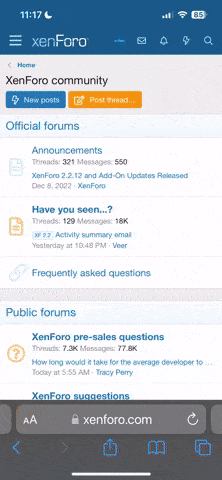Foro oficial de Intercambio de Utilidades
- Iniciador del tema Osfamen
- Fecha de inicio
Estás utilizando un navegador obsoleto. Puede que este u otros sitios no se muestren correctamente.
Debes actualizarlo o utilizar un navegador alternativo.
Debes actualizarlo o utilizar un navegador alternativo.
Sin desmerecer el aporte del amigo cex, quisiera comentarles (quizás ya lo sabían pero quizas no), que windows xp, trae la posibilidad de personalizar nuestras carpetas!
Pasos a seguir:
Botón derecho sobre la carpeta y propiedades
Despues vamos a la 3ra pestaña personalizar
Y ahi mismo vemos las 2 opciones: elegir imágen
cambiar icono
De esa forma podemos personalizar todas nuestras carpetas
Pasos a seguir:
Botón derecho sobre la carpeta y propiedades
Despues vamos a la 3ra pestaña personalizar
Y ahi mismo vemos las 2 opciones: elegir imágen
cambiar icono
De esa forma podemos personalizar todas nuestras carpetas
no se si ya lo habran posteado pero este ISO (cd) es severa utilidad!!
BOOT CD HIREN'S 8.5!!!
http://www.9down.com/
esta utilidad trae otras utilidades, (valga la redundancia)
espero que no lo hayan posteado...
BOOT CD HIREN'S 8.5!!!
http://www.9down.com/
esta utilidad trae otras utilidades, (valga la redundancia)
espero que no lo hayan posteado...
buenas yo es primera vez que me paso por aqui pero por hay me encontre estos programitas, al que le interesen que los utilize.
a es un copia y pega no se que tanto funcionan los enlaces pues no he tenido tiempo.
Bibble Pro 4.9
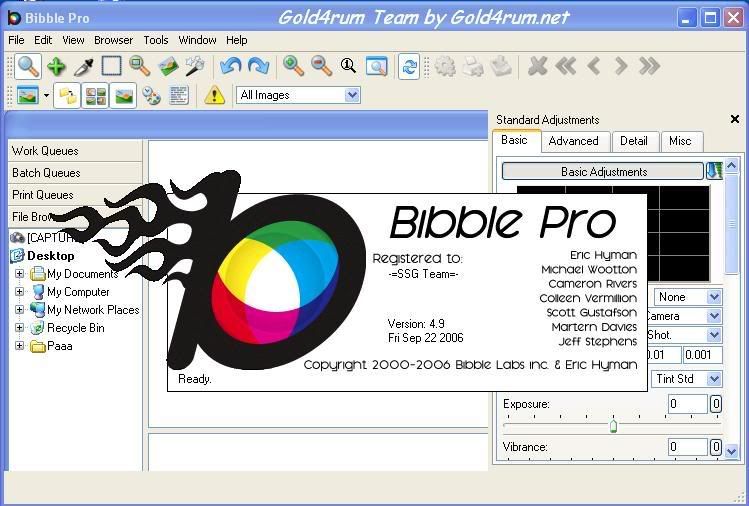
Bibble 4.9 Professional Workflow and RAW Conversion software for Windows, Mac OS X, and Linux is designed to quickly and easily let you maximize the results from most major cameras and RAW formats.
Bibble 4.9 leads the industry with features including:
* NEW: Healing & Clone tool
* NEW: 3rd Party Plug-ins and Enhanced Lens Correction
* One-Click Image Correction with Perfectly Clear®
* Noise Reduction with Noise Ninja™ Technology
* Blazing Fast RAW Conversion with Multi-CPU support
* Highlight Recovery and Fill Light
Version 4.9 adds the exciting new clone & healing tool, and sensor defect correction and adds support for the newest, most popular cameras, including the Sony a100, Nikon D80, and Canon 400D XTi.
By including these new features, Bibble is now the most complete digital RAW workflow application - making it the one-stop-shop for the digital darkroom.
Dead Disk Doctor
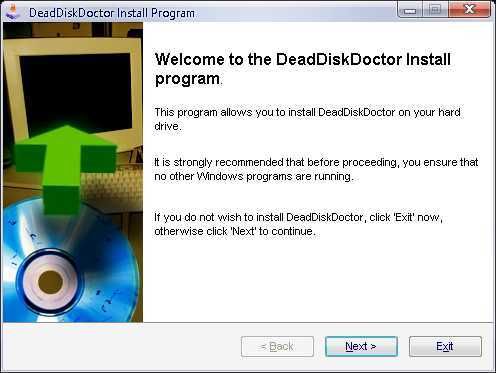
Dead Disk Doctor – allows copying files from scratched or damaged CD, DVD disks, unreadable Floppy and Hard Drives or other media. It replaces lost data with random bytes reading files by expandable blocks.
Friendly interface. Only three steps and done!
Technical information:
* Interface Languages : English, Russian.
* Compatible Media Types :
CD: CD, CD-R, CD-RW, Mini: CD, CD-R, CD-RW; DVD: DVD Rom, DVD±R, DVD RAM, DVDRWSR, DVD±RW; Hard Drives , Flash Memory Cards, USB drives, Floppy Disks.
* Compatible File Systems:
FAT, FAT 32, NTFS, ISO 9660 (CDFS), UDF.
* Audio CD Support: no.
* Regional Protected DVD: no.
* Minimum Read Block Size :
Depends on File System (from 512 b. up to 2048 b.).
* Maximum File Size : 2 Gb.
* CD and DVD burning (Plus Version Only):
CD-R, CD-RW, DVD-R, DVD-RW.
System requirements:
* Intel Pentium® 133Mhz or equivalent supporting Windows 9x/NT/2000/XP or higher;
* 32Mb RAM;
* 7Mb free on hard drive;
Toon Boom Studio 3.5.058
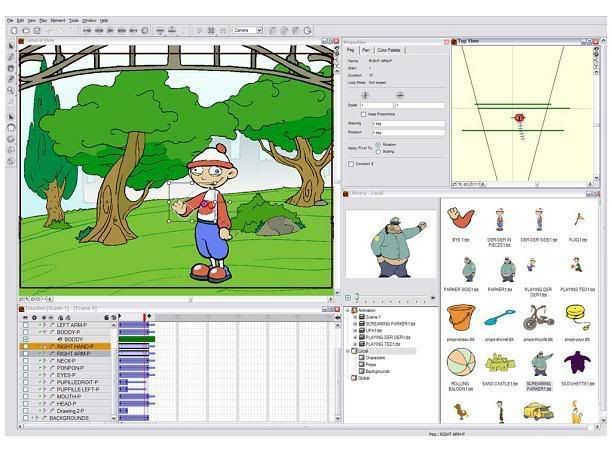
Toon Boom Studio™ puts powerful creative tools in your hands and increases your productivity so that you can focus on what counts - your story, your characters and your vision. With optimized output to Macromedia® Flash™ and QuickTime®, you can easily output your animations to the web, video, wireless and beyond.
Panorado 3.3.1.115

Panorado 3.3 is a comfortable image viewer with special support for panoramic pictures and pictures exceeding the screen size.
This Windows application supports 360-degree viewing in flat and spherical projection mode, an optional Explorer-style navigation bar, thumbnail viewing, full screen mode, slide shows, printing, a tool for creating special projection effects, and a tool for burning picture disks.
Full Drag-and-Drop support for file management. File formats: JPEG, GIF, BMP, WMF, EMF, ICO, CUR, TGA, PCX, PNG, TIFF, JPEG 2000, PNM, RAS. Plus Quicktime panoramas (cylindrical or cubic, with JPEG or CVID compression). EXIF information from digital cameras is available. See your panoramic pictures immediately. No IVR files, HTML framework of Quicktime Software required - just ordinary image files (like JPEG)!
PowerIso 3.4

Create,edit,extract,convert,compress,encrypt,mount CD image file. PowerISO is a powerful CD image file processing and file compression tool, which allows you to create, extract, compress, edit and convert ISO/BIN image files, and mount these files with internal virtual drive. And most of all, the compressed files can be used directly without decompressing.
PowerISO supports shell integration, such as context menu, Drag and Drop, clipboard...
With PowerISO, you can:
1. Process ISO / BIN image files, make bootable CD image file.
2. Mount image file with internal virtual drive, and then use the file without extracting it.
3. Compress files and folders to a compressed archive. PowerISO will scan and optimize the files during compression, and thus can have better compression ratio and faster compression speed.
4. Split the compressed archive into multiple volumes.
5. Protect the compressed archive with a password.
6. Use the compressed archive directly without decompressing. PowerISO virtual drive can mount the compressed archive directly.
Past Life Regression
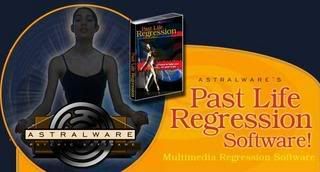
Ulead COOL 3D 3.5
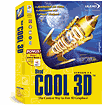
Ulead® COOL 3D™ 3.5 allows designers to create high-impact 3D images. Output these 3D images as still graphics, animations, video or Macromedia® Flash™ . Ulead COOL 3D delivers stunning 3D graphics, without the complexities found in other software packages.
- Customizable 3D Art in an Instant:
With COOL 3D 3.5, your text and shapes are easily customizable into eye-catching 3D. It only takes a couple of clicks to access many convenient features.
- Animate and Add Special Effects:
Ulead COOL 3D's animation timeline is easy to use, yet powerful. Make your animation stand out with special effects you can drag-and-drop from the EasyPalette.
- 3D Vector-based Flash™ Output:
Making 3D objects for Macromedia® Flash™ just got easier! Output vector-based Flash with the new EnVector module, a bonus tool for Flash fans.
Very Vector, Very Flash:
- Making 3D objects for Macromedia® Flash™ just got easier! Output vector-based Flash with the new EnVector module, a bonus tool for Flash fans.
- Edit in the familiar COOL 3D WYSIWYG editing environment
- View the vector-only output in a seperate interface for precise editing
- Import Adobe® Illustrator® 8.0 files or use the Path Editor for enhanced creativity
- Import elements to Macromedia Flash and still be able to edit them
Ulead Photo Express 6
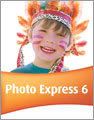
Ulead® Photo Express® 6 is home photo creativity software that makes it easy to edit and share digital photos and create fun photo projects. Edit and enhance images, browse your photo collection and express your creativity with stunning special effects and creative photo projects.
- Get Started Fast
The Quick Task Launcher gives you a handy central point to start all your projects
Whether you want to import photos from a camera, scanner or camcorder, browse your photo collection, edit or enhance photos or create a card, calendar, photo album or other fun photo project, the Quick Task Launcher gets you on track fast.
- Acquire and Organize Photos & Multimedia Files
Get photos directly from digital cameras, scanners and video cameras
- Browse three ways: view photos, audio and video as thumbnails, step through photos one-by-one in Filmstrip mode or view folder contents as file lists
- View photos full screen for instant slideshows
- Play audio & video files, including high-quality MPEG-2, with built-in media player
Edit Photos with Powerful, Easy-to-use Tools:
- Fix photos automatically with one-click SmartEnhance editing
- Edit parts of photos and create objects for photo montages with powerful selection tools
- Add Text anywhere on your photos
- Paint and clone with a range of different brush shapes
Ulead Cool 3D Studio Pro 1.0

Ulead® COOL 3D™ Production Studio is a new breed of 3D animation software for high-quality video production. Streamline your 3D text and graphics with advanced tools to produce professional-looking animation.
Sophisticated 3D Objects:
Design sophisticated 3D text and objects with intuitive tools. You can use pre-made shapes and styles or create them by scratch. COOL 3D Production Studio imports the most popular 2D and 3D file formats.
Powerful Effects & Animation Control:
Drag and drop hundreds of customizable backdrops and animation effects. Apply video backgrounds and add audio to your creations. Use magic, natural texture and particle effects for dynamic-looking animations.
Professional Output:
COOL 3D Production Studio exports files out to a variety of formats -- video files, alpha-channel video overlays, Web animations, images, and 3D models. You can also import a COOL 3D Production Studio project file into Ulead video editors' timelines.
Ulead MediaStudio Pro 8
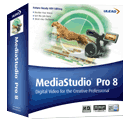
Ulead® MediaStudio Pro 8 is powerful, versatile and intuitive video editing software, for professionals and enthusiasts in independent production, event videography, business, and education. Integrated, quick-to-master tools take you to the forefront of professional real-time HDV, DV or MPEG editing.
Openings that Rock:
Create professional-quality opening sequences or segues instantly- with pre-made masks, frames and moving paths. Export sequences as virtual clips, which can be opened and further tweaked.
Smart Proxy: Real-time HDV:
HDV editing, even on mid-range or mobile machines - in real-time! Completely lossless, your final output always links back to the original full-resolution files. The perfect solution for producers shooting HDV, who want to edit on the go.
Extensive HDV Support:
Batch capture HDV from all the latest HDV camcorders and decks. Edit HDV either in full-resolution lossless native format. Record your finished HDV projects back to your camera or output to WMV-HD
Ulead Videostudio 10.0.0110.0 Plus
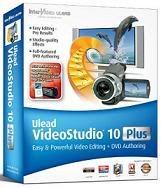
Unique and powerful features include full MPEG-4 support, Dolby® Digital 5.1 surround sound and the category's only complete solution for high-definition video.
Easy & Powerful Video Editing + DVD Authoring
Total High-Definition Solution:
Make the most of your HD camcorder, widescreen TV and surround sound system. Easily produce high-definition videos with the best quality picture and sound.
Multiple Overlay Tracks:
Create sophisticated picture-in-picture and montage effects with up to six overlay tracks.
Dolby® Digital 5.1 Surround Sound:
With Dolby® Digital 5.1 Surround Sound, your home movies will sound like you're in a movie theater.
DVD Authoring:
Create fully-interactive DVD motion menus and submenus, including 16:9 widescreen. Customize menus by resizing and positioning buttons. Apply menu transitions that segue smoothly between menus and DVD content, and menu filters which allow you to create movement even on static menus, for professional-looking DVDs.
MPEG-4 support:
Take advantage of output templates for creating video for iPod®s, PSP™s, Smartphones, PDAs and other portable devices.
InterVideo® WinDVD® Player included:
Share your standard and high-definition video, (MPEG-2 HD/WMV-HD), right from your computer.
Ulead DVD WorkShop 2.21

Ulead® DVD Workshop 2 is powerful and intuitive authoring software for professional DVD creation. Choose from two versions: DVD Workshop and DVD Workshop Express. The straightforward workflow and design-centric interface guides you through the steps needed to create dynamic DVDs. It offers sophisticated tools for complex menu navigation, multiple subtitles, and multiple audio tracks with support for Dolby Digital
Featues :
- Innovative Workflow
Work more productively with the visually intuitive storyboard interface. Follow the guided workflow to create professional DVDs in half the time.
- Design-centric Approach
Design dynamic DVDs with the extensive set of built-in tools. Create and modify text, menu layouts and titles - all in the same application. View a larger sized screenshot by moving your cursor over any of the red frames.
- Professional Technology
Add multiple subtitle and audio tracks, including Dolby® Digital audio. Import assets from a variety of formats and output to DVD, DLT, or DVD-9 with encryption & region coding.
Opera 9.02 Final (Every Language)

Changes Since Opera 9.01
User interface:
* Fixed quick find field in Windows panel.
Mail, messaging, and newsfeeds:
* Fixed high CPU usage while downloading big emails.
* Properties can now be accessed within the contacts and bookmarks panel after deleting items.
* Image attachments can now be saved using the context menu.
* Accessing a news link when no news server is configured will now prompt to configure a server.
Display and scripting:
* Fixed a DOMParser bug affecting some menu scripts.
* Click events are now correctly received in designMode.
* Implemented support for Node.selectNodes, Node.selectSingleNode, and Attr.text.
* Improved rendering efficiency for repositioned elements, as in Flickr's updated "organizr".
* Allow large integers to be used in object declaration property names, as on the comments form on Slashdot beta.
Plug-ins and Java:
* Fix for playing sound clips on Amazon.
Security:
* Fixed an OpenSSL RSA signature verification flaw. See the advisory.
Miscellaneous:
* Multiple stability improvements, including a stability issue on my.yahoo.com.
* Improved handling of downloads when the disk is full.
* Improved handling of Web site logins on slow connections.
* Improved handling of WAP text inputs.
Windows-specific changes:
* Fix to allow opera to be set as default browser using the prompt at startup.
* Fix for attaching read-only files in mail.
* Support for the Windows XP Media Center Edition remote control.
* Added new settings in the Java section of opera:config to allow you to override the system defined JRE.
Código:
http://rapidshare.de/files/34165052/jeffvv41-ope902.rar.html
=============
Cakewalk Sonar Home Studio 4

Bring the professional power of SONAR to your home PC with new SONAR Home Studio Version 4. There is no better software for musicians taking the first step into digital recording. The newest member of the SONAR family comes with a comprehensive feature set that turns your computer into a multitrack recording studio, giving you everything you need to take your music from inspiration to finished CD.
SONAR Home Studio is built with the same core features as Cakewalk SONAR 4. Its intuitive tools make it easy to record, edit, mix, and arrange professional-quality music. It includes powerful tools; built-in instruments and effects; support for DirectX, VST, ReWire, and MFX instruments and effects; support for ACID™-format loops; and much more.
Video Edit Magic 4.21

If you think all professional video editing software is expensive, think again.
Video Edit Magic, a Windows video editing application that gives you high-end power at an entry-level price. Its drag-and-drop interface makes it easy to capture video footage onto the editing timeline and assemble a movie in mere minutes. Then add professional scene transitions, some background music, a couple of title effects, and get ready to show the world your finished masterpiece. You can even edit and combine popular file formats including AVI, WMV, ASF, MPEG, JPEG and many more, all on the same timeline. This really comes in handy and saves a lot of time, when you want to create something truly unique from multiple media sources.
Video Edit Magic supports making movies in MPEG Formats. This is the required format for creating VCD, SVCD and DVDs. You can also create QuickTime and Digital Video AVI output formats. Movie can be made in both, NTSC as well as PAL standard.
A unique benefit of Video Edit Magic is the volume track which is displayed as a volume graph allowing you to change the volume of audio clips at any point from 0% to 400%. You can create fade-ins, fade-outs, dopler effects, and almost any volume effect that may have required predefined effects.
Video Edit Magic makes it easy to join, split, crop, trim, modify color, and merge your video files. It includes more than 150 built-in transitions, making it ideal for hobbyists and professionals to turn ordinary videos into works of art.
Tweaking Firefox

More Than 150 Hacks Mods and Customizations
They dreamed of a better browser ... and before you could say “explore no more”, Firefox was born. But already you want more. Tighter security, greater functionality. A custom installation for Linux. Maybe even that unique extension you've always dreamed of creating. Well, if you want to tweak the Fox, here are over 400 pages of ways to do it. From hacking profile settings to ***************ing links and cleaning out the cookie jar, this is the stuff that puts you in control.
Step-by-step instructions for these hacks and dozens more
Settings, content, and extension hacks
Hacking the interface and themes
Performance boosters
Anti-phishing and security hacks
Toolbar and status bar tweaks
Navigation, download, and search hacks
Hacks for common plugins
Extension and theme creation
Avid Xpress Pro 5.6

There’s a reason nearly all of today’s feature films and prime-time television shows are created using Avid systems: end-to-end, concept-to-conform creative flexibility you won’t find anywhere else. The same tools are built into Avid Xpress Pro, a full-featured editing environment for HD, SD, DV, and film that’s also ideal as a portable companion to every Avid system
a es un copia y pega no se que tanto funcionan los enlaces pues no he tenido tiempo.
Bibble Pro 4.9
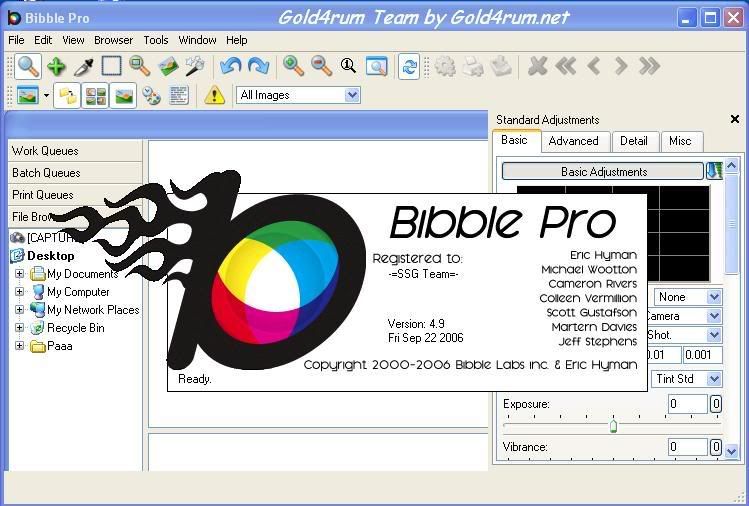
Bibble 4.9 Professional Workflow and RAW Conversion software for Windows, Mac OS X, and Linux is designed to quickly and easily let you maximize the results from most major cameras and RAW formats.
Bibble 4.9 leads the industry with features including:
* NEW: Healing & Clone tool
* NEW: 3rd Party Plug-ins and Enhanced Lens Correction
* One-Click Image Correction with Perfectly Clear®
* Noise Reduction with Noise Ninja™ Technology
* Blazing Fast RAW Conversion with Multi-CPU support
* Highlight Recovery and Fill Light
Version 4.9 adds the exciting new clone & healing tool, and sensor defect correction and adds support for the newest, most popular cameras, including the Sony a100, Nikon D80, and Canon 400D XTi.
By including these new features, Bibble is now the most complete digital RAW workflow application - making it the one-stop-shop for the digital darkroom.
Dead Disk Doctor
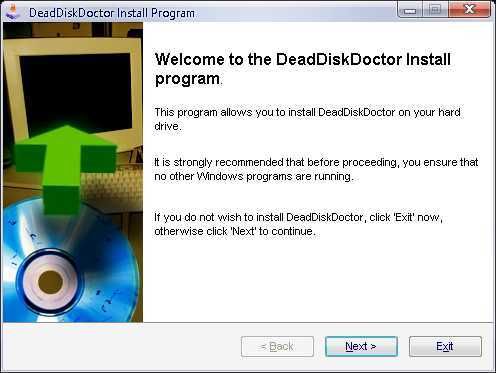
Dead Disk Doctor – allows copying files from scratched or damaged CD, DVD disks, unreadable Floppy and Hard Drives or other media. It replaces lost data with random bytes reading files by expandable blocks.
Friendly interface. Only three steps and done!
Technical information:
* Interface Languages : English, Russian.
* Compatible Media Types :
CD: CD, CD-R, CD-RW, Mini: CD, CD-R, CD-RW; DVD: DVD Rom, DVD±R, DVD RAM, DVDRWSR, DVD±RW; Hard Drives , Flash Memory Cards, USB drives, Floppy Disks.
* Compatible File Systems:
FAT, FAT 32, NTFS, ISO 9660 (CDFS), UDF.
* Audio CD Support: no.
* Regional Protected DVD: no.
* Minimum Read Block Size :
Depends on File System (from 512 b. up to 2048 b.).
* Maximum File Size : 2 Gb.
* CD and DVD burning (Plus Version Only):
CD-R, CD-RW, DVD-R, DVD-RW.
System requirements:
* Intel Pentium® 133Mhz or equivalent supporting Windows 9x/NT/2000/XP or higher;
* 32Mb RAM;
* 7Mb free on hard drive;
Toon Boom Studio 3.5.058
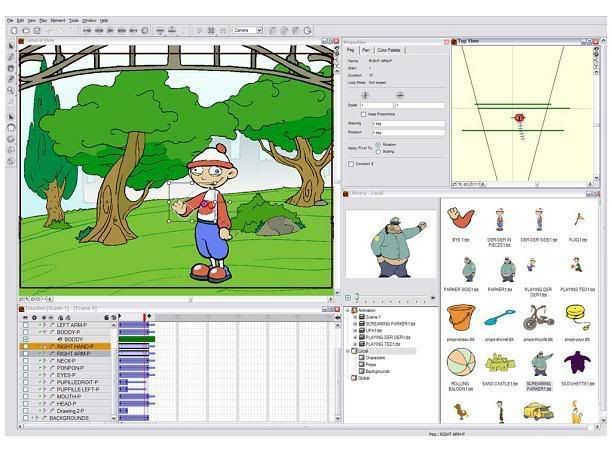
Toon Boom Studio™ puts powerful creative tools in your hands and increases your productivity so that you can focus on what counts - your story, your characters and your vision. With optimized output to Macromedia® Flash™ and QuickTime®, you can easily output your animations to the web, video, wireless and beyond.
Panorado 3.3.1.115

Panorado 3.3 is a comfortable image viewer with special support for panoramic pictures and pictures exceeding the screen size.
This Windows application supports 360-degree viewing in flat and spherical projection mode, an optional Explorer-style navigation bar, thumbnail viewing, full screen mode, slide shows, printing, a tool for creating special projection effects, and a tool for burning picture disks.
Full Drag-and-Drop support for file management. File formats: JPEG, GIF, BMP, WMF, EMF, ICO, CUR, TGA, PCX, PNG, TIFF, JPEG 2000, PNM, RAS. Plus Quicktime panoramas (cylindrical or cubic, with JPEG or CVID compression). EXIF information from digital cameras is available. See your panoramic pictures immediately. No IVR files, HTML framework of Quicktime Software required - just ordinary image files (like JPEG)!
PowerIso 3.4

Create,edit,extract,convert,compress,encrypt,mount CD image file. PowerISO is a powerful CD image file processing and file compression tool, which allows you to create, extract, compress, edit and convert ISO/BIN image files, and mount these files with internal virtual drive. And most of all, the compressed files can be used directly without decompressing.
PowerISO supports shell integration, such as context menu, Drag and Drop, clipboard...
With PowerISO, you can:
1. Process ISO / BIN image files, make bootable CD image file.
2. Mount image file with internal virtual drive, and then use the file without extracting it.
3. Compress files and folders to a compressed archive. PowerISO will scan and optimize the files during compression, and thus can have better compression ratio and faster compression speed.
4. Split the compressed archive into multiple volumes.
5. Protect the compressed archive with a password.
6. Use the compressed archive directly without decompressing. PowerISO virtual drive can mount the compressed archive directly.
Past Life Regression
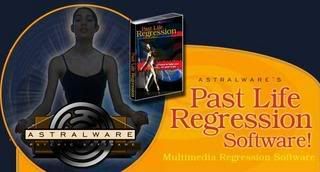
Ulead COOL 3D 3.5
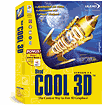
Ulead® COOL 3D™ 3.5 allows designers to create high-impact 3D images. Output these 3D images as still graphics, animations, video or Macromedia® Flash™ . Ulead COOL 3D delivers stunning 3D graphics, without the complexities found in other software packages.
- Customizable 3D Art in an Instant:
With COOL 3D 3.5, your text and shapes are easily customizable into eye-catching 3D. It only takes a couple of clicks to access many convenient features.
- Animate and Add Special Effects:
Ulead COOL 3D's animation timeline is easy to use, yet powerful. Make your animation stand out with special effects you can drag-and-drop from the EasyPalette.
- 3D Vector-based Flash™ Output:
Making 3D objects for Macromedia® Flash™ just got easier! Output vector-based Flash with the new EnVector module, a bonus tool for Flash fans.
Very Vector, Very Flash:
- Making 3D objects for Macromedia® Flash™ just got easier! Output vector-based Flash with the new EnVector module, a bonus tool for Flash fans.
- Edit in the familiar COOL 3D WYSIWYG editing environment
- View the vector-only output in a seperate interface for precise editing
- Import Adobe® Illustrator® 8.0 files or use the Path Editor for enhanced creativity
- Import elements to Macromedia Flash and still be able to edit them
Ulead Photo Express 6
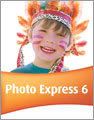
Ulead® Photo Express® 6 is home photo creativity software that makes it easy to edit and share digital photos and create fun photo projects. Edit and enhance images, browse your photo collection and express your creativity with stunning special effects and creative photo projects.
- Get Started Fast
The Quick Task Launcher gives you a handy central point to start all your projects
Whether you want to import photos from a camera, scanner or camcorder, browse your photo collection, edit or enhance photos or create a card, calendar, photo album or other fun photo project, the Quick Task Launcher gets you on track fast.
- Acquire and Organize Photos & Multimedia Files
Get photos directly from digital cameras, scanners and video cameras
- Browse three ways: view photos, audio and video as thumbnails, step through photos one-by-one in Filmstrip mode or view folder contents as file lists
- View photos full screen for instant slideshows
- Play audio & video files, including high-quality MPEG-2, with built-in media player
Edit Photos with Powerful, Easy-to-use Tools:
- Fix photos automatically with one-click SmartEnhance editing
- Edit parts of photos and create objects for photo montages with powerful selection tools
- Add Text anywhere on your photos
- Paint and clone with a range of different brush shapes
Ulead Cool 3D Studio Pro 1.0

Ulead® COOL 3D™ Production Studio is a new breed of 3D animation software for high-quality video production. Streamline your 3D text and graphics with advanced tools to produce professional-looking animation.
Sophisticated 3D Objects:
Design sophisticated 3D text and objects with intuitive tools. You can use pre-made shapes and styles or create them by scratch. COOL 3D Production Studio imports the most popular 2D and 3D file formats.
Powerful Effects & Animation Control:
Drag and drop hundreds of customizable backdrops and animation effects. Apply video backgrounds and add audio to your creations. Use magic, natural texture and particle effects for dynamic-looking animations.
Professional Output:
COOL 3D Production Studio exports files out to a variety of formats -- video files, alpha-channel video overlays, Web animations, images, and 3D models. You can also import a COOL 3D Production Studio project file into Ulead video editors' timelines.
Ulead MediaStudio Pro 8
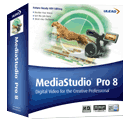
Ulead® MediaStudio Pro 8 is powerful, versatile and intuitive video editing software, for professionals and enthusiasts in independent production, event videography, business, and education. Integrated, quick-to-master tools take you to the forefront of professional real-time HDV, DV or MPEG editing.
Openings that Rock:
Create professional-quality opening sequences or segues instantly- with pre-made masks, frames and moving paths. Export sequences as virtual clips, which can be opened and further tweaked.
Smart Proxy: Real-time HDV:
HDV editing, even on mid-range or mobile machines - in real-time! Completely lossless, your final output always links back to the original full-resolution files. The perfect solution for producers shooting HDV, who want to edit on the go.
Extensive HDV Support:
Batch capture HDV from all the latest HDV camcorders and decks. Edit HDV either in full-resolution lossless native format. Record your finished HDV projects back to your camera or output to WMV-HD
Ulead Videostudio 10.0.0110.0 Plus
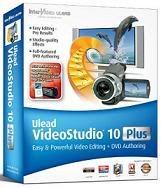
Unique and powerful features include full MPEG-4 support, Dolby® Digital 5.1 surround sound and the category's only complete solution for high-definition video.
Easy & Powerful Video Editing + DVD Authoring
Total High-Definition Solution:
Make the most of your HD camcorder, widescreen TV and surround sound system. Easily produce high-definition videos with the best quality picture and sound.
Multiple Overlay Tracks:
Create sophisticated picture-in-picture and montage effects with up to six overlay tracks.
Dolby® Digital 5.1 Surround Sound:
With Dolby® Digital 5.1 Surround Sound, your home movies will sound like you're in a movie theater.
DVD Authoring:
Create fully-interactive DVD motion menus and submenus, including 16:9 widescreen. Customize menus by resizing and positioning buttons. Apply menu transitions that segue smoothly between menus and DVD content, and menu filters which allow you to create movement even on static menus, for professional-looking DVDs.
MPEG-4 support:
Take advantage of output templates for creating video for iPod®s, PSP™s, Smartphones, PDAs and other portable devices.
InterVideo® WinDVD® Player included:
Share your standard and high-definition video, (MPEG-2 HD/WMV-HD), right from your computer.
Ulead DVD WorkShop 2.21

Ulead® DVD Workshop 2 is powerful and intuitive authoring software for professional DVD creation. Choose from two versions: DVD Workshop and DVD Workshop Express. The straightforward workflow and design-centric interface guides you through the steps needed to create dynamic DVDs. It offers sophisticated tools for complex menu navigation, multiple subtitles, and multiple audio tracks with support for Dolby Digital
Featues :
- Innovative Workflow
Work more productively with the visually intuitive storyboard interface. Follow the guided workflow to create professional DVDs in half the time.
- Design-centric Approach
Design dynamic DVDs with the extensive set of built-in tools. Create and modify text, menu layouts and titles - all in the same application. View a larger sized screenshot by moving your cursor over any of the red frames.
- Professional Technology
Add multiple subtitle and audio tracks, including Dolby® Digital audio. Import assets from a variety of formats and output to DVD, DLT, or DVD-9 with encryption & region coding.
Opera 9.02 Final (Every Language)

Changes Since Opera 9.01
User interface:
* Fixed quick find field in Windows panel.
Mail, messaging, and newsfeeds:
* Fixed high CPU usage while downloading big emails.
* Properties can now be accessed within the contacts and bookmarks panel after deleting items.
* Image attachments can now be saved using the context menu.
* Accessing a news link when no news server is configured will now prompt to configure a server.
Display and scripting:
* Fixed a DOMParser bug affecting some menu scripts.
* Click events are now correctly received in designMode.
* Implemented support for Node.selectNodes, Node.selectSingleNode, and Attr.text.
* Improved rendering efficiency for repositioned elements, as in Flickr's updated "organizr".
* Allow large integers to be used in object declaration property names, as on the comments form on Slashdot beta.
Plug-ins and Java:
* Fix for playing sound clips on Amazon.
Security:
* Fixed an OpenSSL RSA signature verification flaw. See the advisory.
Miscellaneous:
* Multiple stability improvements, including a stability issue on my.yahoo.com.
* Improved handling of downloads when the disk is full.
* Improved handling of Web site logins on slow connections.
* Improved handling of WAP text inputs.
Windows-specific changes:
* Fix to allow opera to be set as default browser using the prompt at startup.
* Fix for attaching read-only files in mail.
* Support for the Windows XP Media Center Edition remote control.
* Added new settings in the Java section of opera:config to allow you to override the system defined JRE.
Código:
http://rapidshare.de/files/34165052/jeffvv41-ope902.rar.html
=============
Cakewalk Sonar Home Studio 4

Bring the professional power of SONAR to your home PC with new SONAR Home Studio Version 4. There is no better software for musicians taking the first step into digital recording. The newest member of the SONAR family comes with a comprehensive feature set that turns your computer into a multitrack recording studio, giving you everything you need to take your music from inspiration to finished CD.
SONAR Home Studio is built with the same core features as Cakewalk SONAR 4. Its intuitive tools make it easy to record, edit, mix, and arrange professional-quality music. It includes powerful tools; built-in instruments and effects; support for DirectX, VST, ReWire, and MFX instruments and effects; support for ACID™-format loops; and much more.
Video Edit Magic 4.21

If you think all professional video editing software is expensive, think again.
Video Edit Magic, a Windows video editing application that gives you high-end power at an entry-level price. Its drag-and-drop interface makes it easy to capture video footage onto the editing timeline and assemble a movie in mere minutes. Then add professional scene transitions, some background music, a couple of title effects, and get ready to show the world your finished masterpiece. You can even edit and combine popular file formats including AVI, WMV, ASF, MPEG, JPEG and many more, all on the same timeline. This really comes in handy and saves a lot of time, when you want to create something truly unique from multiple media sources.
Video Edit Magic supports making movies in MPEG Formats. This is the required format for creating VCD, SVCD and DVDs. You can also create QuickTime and Digital Video AVI output formats. Movie can be made in both, NTSC as well as PAL standard.
A unique benefit of Video Edit Magic is the volume track which is displayed as a volume graph allowing you to change the volume of audio clips at any point from 0% to 400%. You can create fade-ins, fade-outs, dopler effects, and almost any volume effect that may have required predefined effects.
Video Edit Magic makes it easy to join, split, crop, trim, modify color, and merge your video files. It includes more than 150 built-in transitions, making it ideal for hobbyists and professionals to turn ordinary videos into works of art.
Tweaking Firefox

More Than 150 Hacks Mods and Customizations
They dreamed of a better browser ... and before you could say “explore no more”, Firefox was born. But already you want more. Tighter security, greater functionality. A custom installation for Linux. Maybe even that unique extension you've always dreamed of creating. Well, if you want to tweak the Fox, here are over 400 pages of ways to do it. From hacking profile settings to ***************ing links and cleaning out the cookie jar, this is the stuff that puts you in control.
Step-by-step instructions for these hacks and dozens more
Settings, content, and extension hacks
Hacking the interface and themes
Performance boosters
Anti-phishing and security hacks
Toolbar and status bar tweaks
Navigation, download, and search hacks
Hacks for common plugins
Extension and theme creation
Avid Xpress Pro 5.6

There’s a reason nearly all of today’s feature films and prime-time television shows are created using Avid systems: end-to-end, concept-to-conform creative flexibility you won’t find anywhere else. The same tools are built into Avid Xpress Pro, a full-featured editing environment for HD, SD, DV, and film that’s also ideal as a portable companion to every Avid system
Apareci de nuevo y con regalitos pa todos!!!!!!!!!!!!
Versión portátil de Winamp para llevarlo contigo siempre
http://screen.************/screen/screen.php?desc=Portable%20Winamp%205.1-1.jpghttp://screen.************/screen/screen.php?minidesc=Portable%20Winamp%205.1-2.jpg
Si buscas un reproductor que llevar contigo en tu llave de memoria, ¿qué mejor opción que el mismo programa con el que escuchas música en tu ordenador?
Portable Winamp es la versión portátil del reproductor más famoso de la red. De esta manera, en apenas 2,70 MB tendrás, sin necesidad de instalación, el mejor reproductor que puedas imaginar.
Como principal característica de este reproductor ’de bolsillo’, destaca la compatibilidad con iPod, de manera que ya no tendrás que manejar varios programas para disfrutar de tu música allí donde vayas.
En esta pequeña versión no falta de nada: listas de reproducción, soporte para plugins y skins, librería, marcadores, etc... todo en muy poco espacio, ¡y sin necesidad de instalación!
descarga directa (1.17 Mb)
http://z0rz.com/digg/portablewinamp/PortableWinamp5.1.zip
Versión portátil de Winamp para llevarlo contigo siempre
http://screen.************/screen/screen.php?desc=Portable%20Winamp%205.1-1.jpghttp://screen.************/screen/screen.php?minidesc=Portable%20Winamp%205.1-2.jpg
Si buscas un reproductor que llevar contigo en tu llave de memoria, ¿qué mejor opción que el mismo programa con el que escuchas música en tu ordenador?
Portable Winamp es la versión portátil del reproductor más famoso de la red. De esta manera, en apenas 2,70 MB tendrás, sin necesidad de instalación, el mejor reproductor que puedas imaginar.
Como principal característica de este reproductor ’de bolsillo’, destaca la compatibilidad con iPod, de manera que ya no tendrás que manejar varios programas para disfrutar de tu música allí donde vayas.
En esta pequeña versión no falta de nada: listas de reproducción, soporte para plugins y skins, librería, marcadores, etc... todo en muy poco espacio, ¡y sin necesidad de instalación!
descarga directa (1.17 Mb)
http://z0rz.com/digg/portablewinamp/PortableWinamp5.1.zip
buenas aqui les dejo el nero 7portable para usb.
http://rapidshare.de/files/34575765/Portable_Nero7.2.0.3b.exe
a este programita que se puede descargar o se puede hacer on-line que te deja decorar tu cuaarto con imagenes del tamaño de tu pared.
decora tu cuarto con fotos del tamaño de tu pared
buenas aqui les dejo este pequeño manual y sofware yo lo prove pero aun no imprimo mi imagen son 36 hojas, pero esta del ***************. disfrutenlo.
si asi como lo oyen es una pagina e donde subes la foto que quieres agrandar y despues te dice de que tamaño quieres que te la agrande y listo ya tienes una foto tuya del tamaño de la pared de tu cuarto ( te recomendaria que imprimieras en hojas para fotografia y que las pegues en una base de cuadro de madera y encima le pongas polyester para darle ese acabado plastico chido!) si despues empieza a trabajar el programa de la pagina y da como resultado un documento en formato pdf. listo para imprimir la unica bronca es que tienes que decifrar el rompecabezas pero es facil cuestion de minutos.
aqui algunos ejemplos :
http://homokaasu.org/rasterbator/gallery.gas
he aqui la pagina y programa:
http://homokaasu.org/rasterbator/
ahora si pon en tu cuarto esa foto porno que tanto te gusta de tamaño real!!!
http://rapidshare.de/files/34575765/Portable_Nero7.2.0.3b.exe
a este programita que se puede descargar o se puede hacer on-line que te deja decorar tu cuaarto con imagenes del tamaño de tu pared.
decora tu cuarto con fotos del tamaño de tu pared
buenas aqui les dejo este pequeño manual y sofware yo lo prove pero aun no imprimo mi imagen son 36 hojas, pero esta del ***************. disfrutenlo.
si asi como lo oyen es una pagina e donde subes la foto que quieres agrandar y despues te dice de que tamaño quieres que te la agrande y listo ya tienes una foto tuya del tamaño de la pared de tu cuarto ( te recomendaria que imprimieras en hojas para fotografia y que las pegues en una base de cuadro de madera y encima le pongas polyester para darle ese acabado plastico chido!) si despues empieza a trabajar el programa de la pagina y da como resultado un documento en formato pdf. listo para imprimir la unica bronca es que tienes que decifrar el rompecabezas pero es facil cuestion de minutos.
aqui algunos ejemplos :
http://homokaasu.org/rasterbator/gallery.gas
he aqui la pagina y programa:
http://homokaasu.org/rasterbator/
ahora si pon en tu cuarto esa foto porno que tanto te gusta de tamaño real!!!
Buenas tardes para todos
En repetidas ocasiones les pedí el favor de que evitaran poner links a descargas de programas cr4ckeados y similares. Incluso les di otra oportunidad para no tener que aplicar ningun tipo de sanción y hasta puse la advertencia en el post inicial.
Pero bueno, veo que algunas personas continuan con la misma tónica por lo que me veo en la necesidad de hacer efectivas mis promesas. Por lo tanto el foro queda cerrado hasta el próximo Martes 17 de Octubre en las horas de la tarde dando paso así a la sanción del cierre del foro por una semana.
Ustedes mismos pueden ver quienes fueron los causantes de la situación así que no hay nada mas que decir.
Gracias por la atención.
EDIT 8 DIAS DESPUES:
Bien, se re abre el foro. A partir de este momento se borrarán los posts que no cumplan con las normas sin previo aviso para que lo tengan en cuenta antes de postear.
Que continuen los aportes.
Gracias
En repetidas ocasiones les pedí el favor de que evitaran poner links a descargas de programas cr4ckeados y similares. Incluso les di otra oportunidad para no tener que aplicar ningun tipo de sanción y hasta puse la advertencia en el post inicial.
Pero bueno, veo que algunas personas continuan con la misma tónica por lo que me veo en la necesidad de hacer efectivas mis promesas. Por lo tanto el foro queda cerrado hasta el próximo Martes 17 de Octubre en las horas de la tarde dando paso así a la sanción del cierre del foro por una semana.
Ustedes mismos pueden ver quienes fueron los causantes de la situación así que no hay nada mas que decir.
Gracias por la atención.
EDIT 8 DIAS DESPUES:
Bien, se re abre el foro. A partir de este momento se borrarán los posts que no cumplan con las normas sin previo aviso para que lo tengan en cuenta antes de postear.
Que continuen los aportes.
Gracias
Bueno amigos creo que lo que hizo oesoto es con toda razon poruq en las reglas de LAneros esta que no podemos colocar links que manden a paginas de ***************s o programas crakeados.
Bueno para reabrirlo como debe ser, con utilidades les presento esto:
Escucha la radio desde tu Escritorio con este pequeño Widget
http://screen.************/screen/screen.php?desc=iRadio%20Widget%201.0-1.jpghttp://screen.************/screen/screen.php?minidesc=iRadio%20Widget%201.0-2.jpg
iRadio Widget es una pequeña aplicación diseñada para que puedas escuchar la radio desde tu Escritorio sin necesidad de ejecutar ninguna otra aplicación ni de abrir el navegador.
La principal ventaja de iRadio Widget no es otra que su tamaño y su simplicidad. De escaso consumo, este Widget carece de cualquier tipo de opciones secundarias, y se limita a reproducir la radio seleccionada. Nada más.
Resulta una cómoda opción para aquellos usuarios que precisen de una herramienta ligera que pueda ejecutarse en segundo plano, y sobretodo, para aquellos que simplemente quieran disfrutar un rato de su emisora preferida sin necesidad de esperar las cargas del navegador.
Nota:
Sistema Operativo Windows 2000/XP/2003.
Escucha la radio desde tu Escritorio con este pequeño Widget
http://screen.************/screen/screen.php?desc=iRadio%20Widget%201.0-1.jpghttp://screen.************/screen/screen.php?minidesc=iRadio%20Widget%201.0-2.jpg
iRadio Widget es una pequeña aplicación diseñada para que puedas escuchar la radio desde tu Escritorio sin necesidad de ejecutar ninguna otra aplicación ni de abrir el navegador.
La principal ventaja de iRadio Widget no es otra que su tamaño y su simplicidad. De escaso consumo, este Widget carece de cualquier tipo de opciones secundarias, y se limita a reproducir la radio seleccionada. Nada más.
Resulta una cómoda opción para aquellos usuarios que precisen de una herramienta ligera que pueda ejecutarse en segundo plano, y sobretodo, para aquellos que simplemente quieran disfrutar un rato de su emisora preferida sin necesidad de esperar las cargas del navegador.
Nota:
Sistema Operativo Windows 2000/XP/2003.
Archivos adjuntos
Super Utilities Pro 6.46
Nueva versión

Esta colección de utilidades y herramientas te permitirán optimizar, proteger y poner a punto tu sistema, además de mejorar sensiblemente su velocidad y rendimiento generales.
Super Utilities incluye, entre otras, utilidades para limpieza de ficheros, disco y registro, gestor de procesos activos, ventanas y menú de inicio, y otras muchas herramientas que además vienen presentadas en una interfaz agradable y de sencillo uso.

Estas funciones te permiten controlar los programas que se ejecutan al inicio de Windows, saber con todo detalle qué procesos y aplicaciones se están ejecutando en cada momento, eliminar comandos superfluos del menú contextual de Internet Explorer (creados por muchos programas y que permanecen ahí incluso después de desinstalar la aplicación correspondiente) y hacer limpieza de rastros de navegación Web y listas de documentos usados recientemente en varios programas.
Super Utilities incluye también un gestor de apagado automático del PC y una utilidad para crear copias de seguridad de tus controladores.
S.O: Para Windows9x/ME/NT/XP/2000/2003
Idioma: Multilenguaje
Size: 4.87 MB
http://www.superlogix.net
Nueva versión

Esta colección de utilidades y herramientas te permitirán optimizar, proteger y poner a punto tu sistema, además de mejorar sensiblemente su velocidad y rendimiento generales.
Super Utilities incluye, entre otras, utilidades para limpieza de ficheros, disco y registro, gestor de procesos activos, ventanas y menú de inicio, y otras muchas herramientas que además vienen presentadas en una interfaz agradable y de sencillo uso.

Estas funciones te permiten controlar los programas que se ejecutan al inicio de Windows, saber con todo detalle qué procesos y aplicaciones se están ejecutando en cada momento, eliminar comandos superfluos del menú contextual de Internet Explorer (creados por muchos programas y que permanecen ahí incluso después de desinstalar la aplicación correspondiente) y hacer limpieza de rastros de navegación Web y listas de documentos usados recientemente en varios programas.
Super Utilities incluye también un gestor de apagado automático del PC y una utilidad para crear copias de seguridad de tus controladores.
S.O: Para Windows9x/ME/NT/XP/2000/2003
Idioma: Multilenguaje
Size: 4.87 MB
http://www.superlogix.net
http://www.pctools.com/registry-mechanic/

este es uno de los mejores programas en custion de fullpack para reparar el sistema operativo xp!
trae de todo:
desde reparar el registro y desfragmentarlo hasta optimizar el hd y la memoria, lo vengo usando desde hace 2 meses(es cierto k esto yo lo hacia manualmente,pero es bueno darle chances a programas como este) y la verdad me dio un buen gusto ver lo k este programa puede hacer en un solo clik!
les dejo el link de bajada otro de la pagina y una fotito, si buscan lo mas importante no lo piensen siquiera, ya k en LANeros no se debe fomentar la pira-T-ria.
ESO ES BAJO MP!!!!:calma:
http://www.pctools.com/mirror/rminstall.exe

este es uno de los mejores programas en custion de fullpack para reparar el sistema operativo xp!
trae de todo:
desde reparar el registro y desfragmentarlo hasta optimizar el hd y la memoria, lo vengo usando desde hace 2 meses(es cierto k esto yo lo hacia manualmente,pero es bueno darle chances a programas como este) y la verdad me dio un buen gusto ver lo k este programa puede hacer en un solo clik!
les dejo el link de bajada otro de la pagina y una fotito, si buscan lo mas importante no lo piensen siquiera, ya k en LANeros no se debe fomentar la pira-T-ria.
ESO ES BAJO MP!!!!:calma:
http://www.pctools.com/mirror/rminstall.exe
Excelente Cex lo estaba necesitando ,muchas gracias :-p
Aprovecho para dejarles la dirección de una página de wallpapers que me pareció muy buena y espero les sirva y agrade a quienes les interesa este tema.


http://www.glatozen.org/wallpaper/wallpaper.php?variable=windows
_________________________
Aprovecho para dejarles la dirección de una página de wallpapers que me pareció muy buena y espero les sirva y agrade a quienes les interesa este tema.


http://www.glatozen.org/wallpaper/wallpaper.php?variable=windows
_________________________
Internet Explorer 7.0 Finalhbkl dijo:Hola ando buscando la beta del internet explorer 7 pero pide validacion quiero una beta que no pida eso si alguien me la consigue se loa agradezco
- interfaz totalmente remodelada
- navegacion por pestañas
- soporte integrado para canales RSS
- control de ventanas emergentes

UAC-THRILLER dijo:Internet Explorer 7.0 Final
- interfaz totalmente remodelada
- navegacion por pestañas
- soporte integrado para canales RSS
- control de ventanas emergentes

Es la version definitiva ¿?¿? La has probado ya¿?¿ Es en ingles o tb en español¿?¿?
Internet Explorer 7 versión final: A lo largo de este més
http://blogs.msdn.com/ie/archive/20...s-Month_2E002E002E00_Are-you-Ready_3F00_.aspx
http://blogs.msdn.com/ie/archive/20...s-Month_2E002E002E00_Are-you-Ready_3F00_.aspx
Para no pasar por alto una fecha trascendental o una reunión impostergable, el MiniReminder es un programa muy simplón que cuenta con algunos tantos a favor.
El dato más destacable es que se puede descargar totalmente gratis y el otro, que está en castellano.
Si bien la interfase no ofrece grandes privilegios, permite personalizar el color de su ventana y el tamaño con el cuerpo de la tipografía. Para recordar una fecha, sólo hay que ingresarla en el calendario con el horario exacto, para que el soft se encargue de avisar a tiempo. Disponible en: www.minireminder.com
El dato más destacable es que se puede descargar totalmente gratis y el otro, que está en castellano.
Si bien la interfase no ofrece grandes privilegios, permite personalizar el color de su ventana y el tamaño con el cuerpo de la tipografía. Para recordar una fecha, sólo hay que ingresarla en el calendario con el horario exacto, para que el soft se encargue de avisar a tiempo. Disponible en: www.minireminder.com
Oe como hace rato no me la paso por aca no me habia dado cuenta de las sanciones. Y estoy totalmente de acuerdo. Bueno dejeme ver que les coloco por estos lados...
DejaVu 2.11 Descargar
DejaVu es un conjunto de 21 fuentes basadas en Bitstream Vera, pero con más caracteres.
Para instalar las fuentes, hay que descomprimir el archivo zip en una carpeta y copiar los archivos TTF a la carpeta de fuentes de Windows (normalmente, C:\Windows\Fonts).
DejaVu 2.11 Descargar
DejaVu es un conjunto de 21 fuentes basadas en Bitstream Vera, pero con más caracteres.
Para instalar las fuentes, hay que descomprimir el archivo zip en una carpeta y copiar los archivos TTF a la carpeta de fuentes de Windows (normalmente, C:\Windows\Fonts).