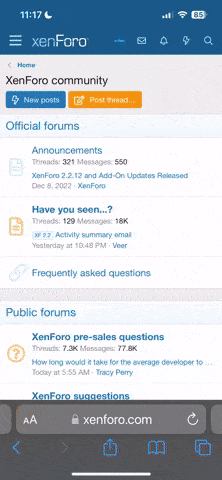Apple Iphone Classic (2G)
- Iniciador del tema UAC-BUDA
- Fecha de inicio
Estás utilizando un navegador obsoleto. Puede que este u otros sitios no se muestren correctamente.
Debes actualizarlo o utilizar un navegador alternativo.
Debes actualizarlo o utilizar un navegador alternativo.
HOLA PUES TE ACONSEJARIA QUE LO ACTUALIZARAS POR LOS MENOS A LE VERSION 1.1.3 , PERO SI LO QUE QUIERES ES QUITAR APLICACIONES ,,, EN LA PARTE DE INSTALLER HAY UNA OPCION DE DESINSTARLAR (UNISTALL) NO HAY PROBLEMA CON ELLO.:|
Hermano lo q paso fue q yo lo reinicie o sea solo borre todas las settings y en consecuacia se me borro todo lo del installer tonces mi teoria es q las app no estan para poderlas desinstaler pro si se emcuentran en mi iphone.
PD
SI CLARO SI LO RESTAURAS SE TE VUELVE A LA FORMA ORIGINAL DE MERCADO. O SI NO MIRA UN PEQUEÑO DETALLE DE VOLVER A AL INSTALLER.APP
Installer.app Beta - App. Tapp. Install.
 Please click here for an important message to our users.
Please click here for an important message to our users.
NEW: Check out SummerBoard's new home page!
Please donate: Click here to donate and support AppTapp!
Firmware 1.1.1 - iPhone and iPod Touch
Navigate to http://jailbreakme.com using Safari on your iPhone or iPod touch and read the instructions there.
Credits for this jailbreak go to metasploit, rezn, dinopio, drudge, kroo, pumpkin, davidc, dunham, and NerveGas.
Greetz to the iPhone Dev Team.
Installer.app is a UIKit based package manager for the iPhone. It works by downloading packages over WiFi (wireless networking) or EDGE. It supports installing, updating and uninstalling applications from multiple sources.
Please report bugs & feature suggestions to: iphone at nullriver.com. You may also contact us if you wish to take over maintainance of packages or to contribute packages, we will get back to you as soon as we are ready. Please note that at this time Installer.app is NOT a product of Nullriver Software and is not officially supported.
WARNING: This software comes with absolutely no warranty of any kind. If it should cause any harm to your iPhone or data, we shall not be held responsible. Such is the nature of preview (Beta) software.
Older firmware (1.0, 1.0.1, 1.0.2)
DO NOT USE THESE INSTALLERS ON FIRMWARE 1.1.1!
Mac OS X Downloads (for firmware 1.0, 1.0.1 and 1.0.2):
iTunes 7.4 or later: Download v3.1
Windows Downloads (for firmware 1.0, 1.0.1 and 1.0.2)
All iTunes versions: Download v0.92
Please join #installer.app on irc.undernet.org if you have any problems. Thanks.
Where did all the packages go?
Install the Community Sources package to gain access to many more packages. Please note that these packages are mainted by third parties.
A list of some of the packages in the Community Sources can be seen at conceited software and Ste Packaging.
How to make a package - Draft documentation
Please bear with us, we are working on a new site and full documentation.
The format of a sample repository with a few packages can be downloaded here.
A package consists of a zip file (that retains executable permissions) and a plist file that describes the package and defines the preflight/postflight/install/update/uninstall scripts.
The top portion defines the package description, which is as follows:
Installer.app Beta - App. Tapp. Install.

NEW: Check out SummerBoard's new home page!
Please donate: Click here to donate and support AppTapp!
Firmware 1.1.1 - iPhone and iPod Touch
Navigate to http://jailbreakme.com using Safari on your iPhone or iPod touch and read the instructions there.
Credits for this jailbreak go to metasploit, rezn, dinopio, drudge, kroo, pumpkin, davidc, dunham, and NerveGas.
Greetz to the iPhone Dev Team.
Installer.app is a UIKit based package manager for the iPhone. It works by downloading packages over WiFi (wireless networking) or EDGE. It supports installing, updating and uninstalling applications from multiple sources.
Please report bugs & feature suggestions to: iphone at nullriver.com. You may also contact us if you wish to take over maintainance of packages or to contribute packages, we will get back to you as soon as we are ready. Please note that at this time Installer.app is NOT a product of Nullriver Software and is not officially supported.
WARNING: This software comes with absolutely no warranty of any kind. If it should cause any harm to your iPhone or data, we shall not be held responsible. Such is the nature of preview (Beta) software.
Older firmware (1.0, 1.0.1, 1.0.2)
DO NOT USE THESE INSTALLERS ON FIRMWARE 1.1.1!
Mac OS X Downloads (for firmware 1.0, 1.0.1 and 1.0.2):
iTunes 7.4 or later: Download v3.1
Windows Downloads (for firmware 1.0, 1.0.1 and 1.0.2)
All iTunes versions: Download v0.92
Please join #installer.app on irc.undernet.org if you have any problems. Thanks.
Where did all the packages go?
Install the Community Sources package to gain access to many more packages. Please note that these packages are mainted by third parties.
A list of some of the packages in the Community Sources can be seen at conceited software and Ste Packaging.
How to make a package - Draft documentation
Please bear with us, we are working on a new site and full documentation.
The format of a sample repository with a few packages can be downloaded here.
A package consists of a zip file (that retains executable permissions) and a plist file that describes the package and defines the preflight/postflight/install/update/uninstall scripts.
The top portion defines the package description, which is as follows:
- plist structure
- bundleIdentifier (string, required) - The unique bundle identifier of this package, this is how Installer knows what you are talking about. Do not ever change this value once a package goes live, unless you want to fork your package.
- name (string, required) - The name of the package as it will appear in the Installer package listings.
- version (string, required) - The version of your package. Currently, Installer.app does not parse version numbers, but rather compares them -- meaning that you can only have one version of a product at a time live on the repositories. This shortcoming will be addressed in the near future.
- location (string, required) - The location for the associated package zip file. This zip file MUST retain executable permissions if you are going to be installing any executables.
- size (string, required) - The exact byte size of the package zip file. This must match or the Installer will not be able to install the package.
- url (string, optional) - A url to link the "More info..." button to.
- description (string, optional) - A package description or README. At this time Installer can only view a small portion of this text, but this will be addressed soon.
- maintainer (string, optional) - The third party maintainer name for this package. You do not need to set this if it is the same as the repository maintainer.
- contact (string, optional) - The third party maintainer contact (e-mail) for this package. You do not need to set this if it is the same as the repository maintainer's contact.
- restartInstaller (boolean, optional) - set to true if you want installer to prompt the user to restart Installer itself after installing or updating this package.
- scripts (array, required) - This is where the core installation procedure takes place. It is composed of one or more Installer scripts:
- preflight (array, optional) - this script is executed before any installs or updates, but NOT uninstalls. It is typically used to check whether the package can be installed.
- install (array, required) - this is the install script, without this, the user won't be able to install the package. Makes sense, doesn't it?
- update (array, optional) - this script is executed when the user updates the package, if it is not defined, installer uses the install script (see above) to update instead, effectively overwriting the old package -- this is useful for smaller packages that don't really need a separate update script.
- postflight (array, optional) - this script is executed after any install or update of the package, but NOT uninstalls.
- uninstall (array, optional) - this script is executed when the user chooses to uninstall the package. Although it is optional, it is HIGHLY recommended that you do define it so that your package can be uninstalled. If it is not defined, the uninstall button will not show up in Installer.
<array>
<string>CommandName</string>
<string>Argument 1</string>
<string>Argument 2</string>
</array>
A command may take any number of arguments, as well as some commands take array arguments that can even contain other scripts embedded in the same format. The commandn name however, is always a string. Please note that in the event that the Installer cannot identify a command name, the script execution will be aborted (notifying the user). script commands
- CopyPath(source, destination) - Copies a path recursively. You can specify a folder or a file, but in either case the destination path must be absolute, do not leave out the filename when copying to a folder! It may work, but it is bad practice to do so and may cause unexpected results in some circumstances. The source path, when specified without a preceding slash (/, absolute path) will resolve to the contents of the zip file -- in the case that a full path is specified, it will resolve against the user's filesystem.
Hermano lo q paso fue q yo lo reinicie o sea solo borre todas las settings y en consecuacia se me borro todo lo del installer tonces mi teoria es q las app no estan para poderlas desinstaler pro si se emcuentran en mi iphone.
PDor ahi me dijeron q actualizandolo se borra todo tonces creo q eso es lo q voy hacer.
Hermano lo q paso fue q yo lo reinicie o sea solo borre todas las settings y en consecuacia se me borro todo lo del installer tonces mi teoria es q las app no estan para poderlas desinstaler pro si se emcuentran en mi iphone.
PDor ahi me dijeron q actualizandolo se borra todo tonces creo q eso es lo q voy hacer.
Si es cierto q si lo actualizas vas a borrar todo lo q tiene el iphone pero tambien es cierto q si lo actualizas por medio del itunes te va a quedar un lindo ladrillo.....
si alguien necesita ayudando upgrading un iPhone, aca estoy para ayudarlo
es que no se ya habia preguntado pero no puedo bajar(instalar) cosas de mi iphone por que em dice que no encuetra en host fuente.. ose en el programita del instaler el mio lo compre en USA version1.1.2 me lo liberaron con turbosim.. si me puedes yuadar seria perfecto!!! pero seria un curso para dummies.. por que no soy muy habil en el tema.. GRACIAS!!!
es que no se ya habia preguntado pero no puedo bajar(instalar) cosas de mi iphone por que em dice que no encuetra en host fuente.. ose en el programita del instaler el mio lo compre en USA version1.1.2 me lo liberaron con turbosim.. si me puedes yuadar seria perfecto!!! pero seria un curso para dummies.. por que no soy muy habil en el tema.. GRACIAS!!!
Ya te conteste al privado...
Saludos...
Laneros una duda.. ya actualize mi iphone a 1.1.4 lo logre desbloquear y poner a funcionar en comcel sin mayores problemas pero hay algunos paquetes que no me instalan .. por ejemplo el iradio, de conceited softwre version 1.0b4 .. cuando lo instalo me sale el siguiente mensaje:
Error
Package download failed!
Ok
Alguna sugerencia ??
Error
Package download failed!
Ok
Alguna sugerencia ??
Laneros una duda.. ya actualize mi iphone a 1.1.4 lo logre desbloquear y poner a funcionar en comcel sin mayores problemas pero hay algunos paquetes que no me instalan .. por ejemplo el iradio, de conceited softwre version 1.0b4 .. cuando lo instalo me sale el siguiente mensaje:
Error
Package download failed!
Ok
Alguna sugerencia ??
Ya intentaste prender y apagar de nuevo el iphone??? Por q un error de la 1.1.4 es q a veces si alguna aplicacion te da error las demas lo haran asta q lo reinicies si no queda con eso avisas...
http://s3.bitefight.es/c.php?uid=120063
HOLA PUES SUGERENCIA NO LA TENGO PERO SI ES RARO POR EL MIO TAMBIEN LO ACTUALICE AL 1.1.4 Y YO LE INSTALE IRADIO PERFECTAMENTE SERIA QUE MIRARAS EN EL SOURCE SI ESTA BN DIRIGIDA LA RUTA PERO SI SERAI QUE VEIRIFICARAS BN ESO 
Laneros una duda.. ya actualize mi iphone a 1.1.4 lo logre desbloquear y poner a funcionar en comcel sin mayores problemas pero hay algunos paquetes que no me instalan .. por ejemplo el iradio, de conceited softwre version 1.0b4 .. cuando lo instalo me sale el siguiente mensaje:
Error
Package download failed!
Ok
Alguna sugerencia ??
HOLA PUES SUGERENCIA NO LA TENGO PERO SI ES RARO POR EL MIO TAMBIEN LO ACTUALICE AL 1.1.4 Y YO LE INSTALE IRADIO PERFECTAMENTE SERIA QUE MIRARAS EN EL SOURCE SI ESTA BN DIRIGIDA LA RUTA PERO SI SERAI QUE VEIRIFICARAS BN ESO
Pues no se q pienses amigopero yo pienso q deberia de restauralo de nuevo a 1.1.4 y liberarlo con el ziphone 2.5...
http://s3.bitefight.es/c.php?uid=120063
PUES TAMBIEN ES UNA OPCION VALIDA COMO DIJE ES UNA OPCION PERO SI TOCA YA IR AL EXTREMO PUES SI ES VALIDO VOLVERLO A RESTAURARLO NO SE PIERDE NADA CON INTENTAR =)
Pues no se q pienses amigopero yo pienso q deberia de restauralo de nuevo a 1.1.4 y liberarlo con el ziphone 2.5...
http://s3.bitefight.es/c.php?uid=120063
Solidux como asi q se me enladrilla si lo actualizo con el itunes y otra cosa djkronox no puedo desinstalar el installer porq me aparece un mensaje q dice creo entender q no ahy espacio suficiente 512k creo q me pide.
De todas formas por ahi ya me dijeron q lo actualizara a la version 1.1.2 y depsues hacerle el unlock.
De todas formas por ahi ya me dijeron q lo actualizara a la version 1.1.2 y depsues hacerle el unlock.
Solidux como asi q se me enladrilla si lo actualizo con el itunes y otra cosa djkronox no puedo desinstalar el installer porq me aparece un mensaje q dice creo entender q no ahy espacio suficiente 512k creo q me pide.
De todas formas por ahi ya me dijeron q lo actualizara a la version 1.1.2 y depsues hacerle el unlock.
Mira Miguelucho de hecho yo te recomende hace un tiempo actualizar a 1.1.2 y de ahi darle unlock pero ahorita es mas facil q actualizes a 1.1.4 por medio del itunes q aunq este te lo dejara como un autentico ladrillito eso no es problema por q con el ziphone 2.5 lo desbloqueas lo liberas y ademas haces el jailbreak y lo mejor de todo es q en tan solo 5 minutos.. Saludos...
http://s3.bitefight.es/c.php?uid=120063
Hecho q belleza de verdad hombe ese ziphone es lo ultimo en guarachas nada de problemas solo le di restaurar a la 1.1.3 para me funcionaran todas la app y despues cerre itunes y abir este luego pinche en Do it all y listo q creen perfectamente le ha hecho el unlock.
PD: Esto fue lo q hizo
Started process ziphone.exe with argument: -Z Y
ZiPhone v2.5c by Zibri. http://www.ziphone.org
Source code available at: http://www.ziphone.org
Loading zibri.dat.
Searching for iPhone...
Entering recovery mode.
Working...
Please wait 4'00".
Done!
Y perdon por la lata pro era dificil de creer q es tan sencillo.
PD: Esto fue lo q hizo
Started process ziphone.exe with argument: -Z Y
ZiPhone v2.5c by Zibri. http://www.ziphone.org
Source code available at: http://www.ziphone.org
Loading zibri.dat.
Searching for iPhone...
Entering recovery mode.
Working...
Please wait 4'00".
Done!
Y perdon por la lata pro era dificil de creer q es tan sencillo.
ASI ES MI AMIGO ES MUY SENCILLOO SABES DEBERIAS PROBRAR EN ACTUALIZARLO A LA VERSION 1.1.4 A LO MEJOR TE DEJE INSTALAR MUCHAS MAS COSAS EL MIO YA LE TENGO DE TODO YA HAY UN ZIPHONE PARA 1.1.4 SOLO SI QUIERES
Hecho q belleza de verdad hombe ese ziphone es lo ultimo en guarachas nada de problemas solo le di restaurar a la 1.1.3 para me funcionaran todas la app y despues cerre itunes y abir este luego pinche en Do it all y listo q creen perfectamente le ha hecho el unlock.
PD: Esto fue lo q hizo
Started process ziphone.exe with argument: -Z Y
ZiPhone v2.5c by Zibri. http://www.ziphone.org
Source code available at: http://www.ziphone.org
Loading zibri.dat.
Searching for iPhone...
Entering recovery mode.
Working...
Please wait 4'00".
Done!
Y perdon por la lata pro era dificil de creer q es tan sencillo.
chequen esto el iphone llegara a mexico en junio 2008
http://iphonefan.com/blog/2008/03/27/iphone-en-mexico-para-junio/
http://iphonefan.com/blog/2008/03/27/iphone-en-mexico-para-junio/
R
R2D2
Guest
Antepasado del iPhone (1985)

http://gizmovil.com/2008/03/22/primer-antepasado-del-iphone-en-1985/#more-4993
No es chiste, miren la patente: http://www.google.com/patents?vid=USPATD281686&id=Sxw-AAAAEBAJ&pg=RA1-PA3-IA1&dq=apple+phone#PPA2,M1

http://gizmovil.com/2008/03/22/primer-antepasado-del-iphone-en-1985/#more-4993
No es chiste, miren la patente: http://www.google.com/patents?vid=USPATD281686&id=Sxw-AAAAEBAJ&pg=RA1-PA3-IA1&dq=apple+phone#PPA2,M1
Antepasado del iPhone (1985)

http://gizmovil.com/2008/03/22/primer-antepasado-del-iphone-en-1985/#more-4993
No es chiste, miren la patente: http://www.google.com/patents?vid=USPATD281686&id=Sxw-AAAAEBAJ&pg=RA1-PA3-IA1&dq=apple+phone#PPA2,M1
Si lo sacaran al mercado mas de un fanatico de apple lo compraria. Pero debe ser raro tener una manzana pegada a la cabeza como si se la estuviera comiendo :S
iPhone Mexicano en Junio a través de Telcel?
Según una nota publicada en el diario El Universal de México, Apple presentará el iPhone en Junio en ese pais a un precio de aproximadamente 700 Dólares en la versión de 16gb. En la nota comentan:
“Por fin el iPhone, el teléfono celular de Apple, tiene fecha de arribo en México; según una fuente de la compañía de Steve Jobs, en California, y empleados de algunas MacStores en Nueva York y San Francisco, será en junio cuando este revolucionario dispositivo se presente de manera oficial tanto en México como en otros países de Latinoamérica. “
Aunque según ellos esta información la confirmaron llamando a servicio al cliente de Apple en Estados Unidos, en donde les dijeron que efectivamente el iPhone seria lanzado en México durante el mes de Junio, esto no parece del todo fiable, por lo tanto solo queda esperar.
Lo importante a tener en cuenta en este caso para Colombia es que Telcel es de Carlos Slim, dueño también de Comcel, por lo tanto si esta información se confirma podríamos deducir que el teléfono sería lanzado en nuestro país con esta compañía.
Según una nota publicada en el diario El Universal de México, Apple presentará el iPhone en Junio en ese pais a un precio de aproximadamente 700 Dólares en la versión de 16gb. En la nota comentan:
“Por fin el iPhone, el teléfono celular de Apple, tiene fecha de arribo en México; según una fuente de la compañía de Steve Jobs, en California, y empleados de algunas MacStores en Nueva York y San Francisco, será en junio cuando este revolucionario dispositivo se presente de manera oficial tanto en México como en otros países de Latinoamérica. “
Aunque según ellos esta información la confirmaron llamando a servicio al cliente de Apple en Estados Unidos, en donde les dijeron que efectivamente el iPhone seria lanzado en México durante el mes de Junio, esto no parece del todo fiable, por lo tanto solo queda esperar.
Lo importante a tener en cuenta en este caso para Colombia es que Telcel es de Carlos Slim, dueño también de Comcel, por lo tanto si esta información se confirma podríamos deducir que el teléfono sería lanzado en nuestro país con esta compañía.
Los últimos temas
-
-
Vendo Camara Aqara G3 resolucion 2K, hub Zigbee 3.0 compayible con Google , Alexa y Apple Homekit
- Iniciado por cwjc
- Respuestas: 0
-
Vendo Samsung smarthings station (hub) con super fast wireless (15w)
- Iniciado por cwjc
- Respuestas: 0
-
-