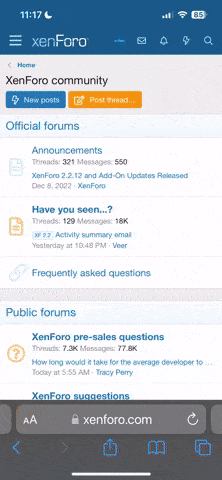Su PC tiene alguna tarjeta de video instalada?
si amigo es una geforce gtx 460.
Con respecto a la guia de leer los errores de pantallazos azules evidentemente me tira errores de controladores o software pero no se hasta el mismo programa me dice que busque en google.
aqui el Copy/paste de todo lo que arrojo:
Crash Dump Analysis
--------------------------------------------------------------------------------
Crash dump directory: C:\Windows\Minidump
Crash dumps are enabled on your computer.
On Wed 21/12/2011 23:52:31 GMT your computer crashed
crash dump file: C:\Windows\Minidump\122111-15116-01.dmp
This was probably caused by the following module: ntoskrnl.exe (nt+0x7CC40)
Bugcheck code: 0x1A (0x41790, 0xFFFFFA80021C92D0, 0xFFFF, 0x0)
Error: MEMORY_MANAGEMENT
file path: C:\Windows\system32\ntoskrnl.exe
product: Microsoft® Windows® Operating System
company: Microsoft Corporation
description: NT Kernel & System
Bug check description: This indicates that a severe memory management error occurred.
This might be a case of memory corruption. More often memory corruption happens because of software errors in buggy drivers, not because of faulty RAM modules.
The crash took place in the Windows kernel. Possibly this problem is caused by another driver which cannot be identified at this time.
On Wed 21/12/2011 23:52:31 GMT your computer crashed
crash dump file: C:\Windows\memory.dmp
This was probably caused by the following module: ntkrnlmp.exe (nt!KeBugCheckEx+0x0)
Bugcheck code: 0x1A (0x41790, 0xFFFFFA80021C92D0, 0xFFFF, 0x0)
Error: MEMORY_MANAGEMENT
Bug check description: This indicates that a severe memory management error occurred.
This might be a case of memory corruption. More often memory corruption happens because of software errors in buggy drivers, not because of faulty RAM modules.
The crash took place in the Windows kernel. Possibly this problem is caused by another driver which cannot be identified at this time.
On Wed 21/12/2011 18:22:52 GMT your computer crashed
crash dump file: C:\Windows\Minidump\122111-16270-01.dmp
This was probably caused by the following module: ntoskrnl.exe (nt+0x7CC40)
Bugcheck code: 0x1A (0x31, 0xFFFFFA80038B2820, 0xFFFFF880055C6000, 0xFFFFF8A009761B0E)
Error: MEMORY_MANAGEMENT
file path: C:\Windows\system32\ntoskrnl.exe
product: Microsoft® Windows® Operating System
company: Microsoft Corporation
description: NT Kernel & System
Bug check description: This indicates that a severe memory management error occurred.
This might be a case of memory corruption. More often memory corruption happens because of software errors in buggy drivers, not because of faulty RAM modules.
The crash took place in the Windows kernel. Possibly this problem is caused by another driver which cannot be identified at this time.
On Wed 21/12/2011 2:00:50 GMT your computer crashed
crash dump file: C:\Windows\Minidump\122011-18267-01.dmp
This was probably caused by the following module: ntfs.sys (Ntfs+0x5A88)
Bugcheck code: 0x24 (0x1904FB, 0xFFFFF880031856C8, 0xFFFFF88003184F20, 0xFFFFF88001324C84)
Error: NTFS_FILE_SYSTEM
file path: C:\Windows\system32\drivers\ntfs.sys
product: Sistema operativo Microsoft® Windows®
company: Microsoft Corporation
description: Controlador del sistema de archivos NTFS
Bug check description: This indicates a problem occurred in the NTFS file system.
The crash took place in a standard Microsoft module. Your system configuration may be incorrect. Possibly this problem is caused by another driver on your system which cannot be identified at this time.
On Tue 20/12/2011 16:38:15 GMT your computer crashed
crash dump file: C:\Windows\Minidump\122011-15007-01.dmp
This was probably caused by the following module: fltmgr.sys (fltmgr+0x22751)
Bugcheck code: 0x1A (0x41201, 0xFFFFF6800002F108, 0xC0C0008052A4F867, 0xFFFFFA8006DE43B0)
Error: MEMORY_MANAGEMENT
file path: C:\Windows\system32\drivers\fltmgr.sys
product: Sistema operativo Microsoft® Windows®
company: Microsoft Corporation
description: Administrador de filtros del sistema de archivos de Microsoft
Bug check description: This indicates that a severe memory management error occurred.
This might be a case of memory corruption. More often memory corruption happens because of software errors in buggy drivers, not because of faulty RAM modules.
The crash took place in a standard Microsoft module. Your system configuration may be incorrect. Possibly this problem is caused by another driver on your system which cannot be identified at this time.
On Tue 20/12/2011 4:11:24 GMT your computer crashed
crash dump file: C:\Windows\Minidump\121911-15615-01.dmp
This was probably caused by the following module: ntoskrnl.exe (nt+0x7CC40)
Bugcheck code: 0x1A (0x41790, 0xFFFFFA80021C9120, 0xFFFF, 0x0)
Error: MEMORY_MANAGEMENT
file path: C:\Windows\system32\ntoskrnl.exe
product: Microsoft® Windows® Operating System
company: Microsoft Corporation
description: NT Kernel & System
Bug check description: This indicates that a severe memory management error occurred.
This might be a case of memory corruption. More often memory corruption happens because of software errors in buggy drivers, not because of faulty RAM modules.
The crash took place in the Windows kernel. Possibly this problem is caused by another driver which cannot be identified at this time.
On Mon 19/12/2011 18:00:03 GMT your computer crashed
crash dump file: C:\Windows\Minidump\121911-15194-01.dmp
This was probably caused by the following module: ntoskrnl.exe (nt+0x7CC40)
Bugcheck code: 0x1A (0x41790, 0xFFFFFA80021E2C50, 0xFFFF, 0x0)
Error: MEMORY_MANAGEMENT
file path: C:\Windows\system32\ntoskrnl.exe
product: Microsoft® Windows® Operating System
company: Microsoft Corporation
description: NT Kernel & System
Bug check description: This indicates that a severe memory management error occurred.
This might be a case of memory corruption. More often memory corruption happens because of software errors in buggy drivers, not because of faulty RAM modules.
The crash took place in the Windows kernel. Possibly this problem is caused by another driver which cannot be identified at this time.
On Sun 18/12/2011 18:44:57 GMT your computer crashed
crash dump file: C:\Windows\Minidump\121811-15412-01.dmp
This was probably caused by the following module: ntoskrnl.exe (nt+0x7CC40)
Bugcheck code: 0x1A (0x41790, 0xFFFFFA8001C2A1A0, 0xFFFF, 0x0)
Error: MEMORY_MANAGEMENT
file path: C:\Windows\system32\ntoskrnl.exe
product: Microsoft® Windows® Operating System
company: Microsoft Corporation
description: NT Kernel & System
Bug check description: This indicates that a severe memory management error occurred.
This might be a case of memory corruption. More often memory corruption happens because of software errors in buggy drivers, not because of faulty RAM modules.
The crash took place in the Windows kernel. Possibly this problem is caused by another driver which cannot be identified at this time.
On Sun 18/12/2011 18:12:34 GMT your computer crashed
crash dump file: C:\Windows\Minidump\121811-15334-01.dmp
This was probably caused by the following module: ntoskrnl.exe (nt+0x7CC40)
Bugcheck code: 0x1A (0x41790, 0xFFFFFA80022067A0, 0xFFFF, 0x0)
Error: MEMORY_MANAGEMENT
file path: C:\Windows\system32\ntoskrnl.exe
product: Microsoft® Windows® Operating System
company: Microsoft Corporation
description: NT Kernel & System
Bug check description: This indicates that a severe memory management error occurred.
This might be a case of memory corruption. More often memory corruption happens because of software errors in buggy drivers, not because of faulty RAM modules.
The crash took place in the Windows kernel. Possibly this problem is caused by another driver which cannot be identified at this time.
On Sun 18/12/2011 5:25:16 GMT your computer crashed
crash dump file: C:\Windows\Minidump\121811-17284-01.dmp
This was probably caused by the following module: ntoskrnl.exe (nt+0x7CC40)
Bugcheck code: 0x1A (0x41790, 0xFFFFFA80021E2DA0, 0xFFFF, 0x0)
Error: MEMORY_MANAGEMENT
file path: C:\Windows\system32\ntoskrnl.exe
product: Microsoft® Windows® Operating System
company: Microsoft Corporation
description: NT Kernel & System
Bug check description: This indicates that a severe memory management error occurred.
This might be a case of memory corruption. More often memory corruption happens because of software errors in buggy drivers, not because of faulty RAM modules.
The crash took place in the Windows kernel. Possibly this problem is caused by another driver which cannot be identified at this time.
On Fri 16/12/2011 3:04:18 GMT your computer crashed
crash dump file: C:\Windows\Minidump\121511-17050-01.dmp
This was probably caused by the following module: ntoskrnl.exe (nt+0x7CC40)
Bugcheck code: 0x1A (0x41790, 0xFFFFFA80021E2C20, 0xFFFF, 0x0)
Error: MEMORY_MANAGEMENT
file path: C:\Windows\system32\ntoskrnl.exe
product: Microsoft® Windows® Operating System
company: Microsoft Corporation
description: NT Kernel & System
Bug check description: This indicates that a severe memory management error occurred.
This might be a case of memory corruption. More often memory corruption happens because of software errors in buggy drivers, not because of faulty RAM modules.
The crash took place in the Windows kernel. Possibly this problem is caused by another driver which cannot be identified at this time.
On Wed 14/12/2011 20:55:21 GMT your computer crashed
crash dump file: C:\Windows\Minidump\121411-14040-01.dmp
This was probably caused by the following module: ntoskrnl.exe (nt+0x7CC40)
Bugcheck code: 0x1A (0x41790, 0xFFFFFA80021E2C20, 0xFFFF, 0x0)
Error: MEMORY_MANAGEMENT
file path: C:\Windows\system32\ntoskrnl.exe
product: Microsoft® Windows® Operating System
company: Microsoft Corporation
description: NT Kernel & System
Bug check description: This indicates that a severe memory management error occurred.
This might be a case of memory corruption. More often memory corruption happens because of software errors in buggy drivers, not because of faulty RAM modules.
The crash took place in the Windows kernel. Possibly this problem is caused by another driver which cannot be identified at this time.
On Wed 14/12/2011 20:52:05 GMT your computer crashed
crash dump file: C:\Windows\Minidump\121411-15412-01.dmp
This was probably caused by the following module: ntoskrnl.exe (nt+0x7CC40)
Bugcheck code: 0x1A (0x41790, 0xFFFFFA8001BFB550, 0xFFFF, 0x0)
Error: MEMORY_MANAGEMENT
file path: C:\Windows\system32\ntoskrnl.exe
product: Microsoft® Windows® Operating System
company: Microsoft Corporation
description: NT Kernel & System
Bug check description: This indicates that a severe memory management error occurred.
This might be a case of memory corruption. More often memory corruption happens because of software errors in buggy drivers, not because of faulty RAM modules.
The crash took place in the Windows kernel. Possibly this problem is caused by another driver which cannot be identified at this time.
On Wed 14/12/2011 3:23:02 GMT your computer crashed
crash dump file: C:\Windows\Minidump\121311-15662-01.dmp
This was probably caused by the following module: ntoskrnl.exe (nt+0x7CC40)
Bugcheck code: 0x1A (0x3452, 0xCB00000, 0xFFFFF700010AA3B0, 0xBE50000075591C66)
Error: MEMORY_MANAGEMENT
file path: C:\Windows\system32\ntoskrnl.exe
product: Microsoft® Windows® Operating System
company: Microsoft Corporation
description: NT Kernel & System
Bug check description: This indicates that a severe memory management error occurred.
This might be a case of memory corruption. More often memory corruption happens because of software errors in buggy drivers, not because of faulty RAM modules.
The crash took place in the Windows kernel. Possibly this problem is caused by another driver which cannot be identified at this time.
On Tue 13/12/2011 21:04:23 GMT your computer crashed
crash dump file: C:\Windows\Minidump\121311-14398-01.dmp
This was probably caused by the following module: ntoskrnl.exe (nt+0x7CC40)
Bugcheck code: 0x1A (0x41790, 0xFFFFFA8001BD6650, 0xFFFF, 0x0)
Error: MEMORY_MANAGEMENT
file path: C:\Windows\system32\ntoskrnl.exe
product: Microsoft® Windows® Operating System
company: Microsoft Corporation
description: NT Kernel & System
Bug check description: This indicates that a severe memory management error occurred.
This might be a case of memory corruption. More often memory corruption happens because of software errors in buggy drivers, not because of faulty RAM modules.
The crash took place in the Windows kernel. Possibly this problem is caused by another driver which cannot be identified at this time.
--------------------------------------------------------------------------------
Conclusion
--------------------------------------------------------------------------------
17 crash dumps have been found and analyzed. Only 15 are included in this report.
Read the topic general suggestions for troubleshooting system crashes for more information.
Note that it's not always possible to state with certainty whether a reported driver is actually responsible for crashing your system or that the root cause is in another module. Nonetheless it's suggested you look for updates for the products that these drivers belong to and regularly visit Windows update or enable automatic updates for Windows. In case a piece of malfunctioning hardware is causing trouble, a search with Google on the bug check errors together with the model name and brand of your computer may help you investigate this further.