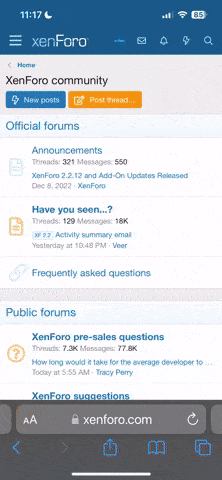.:: Foro Oficial Clan Laneros Team Fortress 2 ::.
Clan laneros team fortress 2
http://steamcommunity.com/groups/laneros
SERVIDOR DEDICADO patrocinado por Softcannon Games:
LANeros TF2
190.146.128.231
Los invito a que compren el juego y formemos un clan de Laneros, realmente el juego no es caro y se puede comprar en línea...
Ya hay como 2 clanes colombianos pero con pocos integrantes y no mucho movimiento.
Para los que no lo conocen:
El juego ha ganado muchisimos premios y es considerado el mejor juego FPS multiplayer, ya que se necesita obligatoriamente la tactica de equipo para poder ganar en los mapas...
Hay personajes para todos los gustos de juegos pero siempre muy bien balanceados con sus pro y contras: rapidos que corren como locos (scout), lentos y poderosos (heavy), medicos, espias, ingeniero, pyro...

Clan laneros team fortress 2
http://steamcommunity.com/groups/laneros
SERVIDOR DEDICADO patrocinado por Softcannon Games:
LANeros TF2
190.146.128.231
Los invito a que compren el juego y formemos un clan de Laneros, realmente el juego no es caro y se puede comprar en línea...
Ya hay como 2 clanes colombianos pero con pocos integrantes y no mucho movimiento.
Para los que no lo conocen:
El juego ha ganado muchisimos premios y es considerado el mejor juego FPS multiplayer, ya que se necesita obligatoriamente la tactica de equipo para poder ganar en los mapas...
Hay personajes para todos los gustos de juegos pero siempre muy bien balanceados con sus pro y contras: rapidos que corren como locos (scout), lentos y poderosos (heavy), medicos, espias, ingeniero, pyro...

Última edición por un moderador: