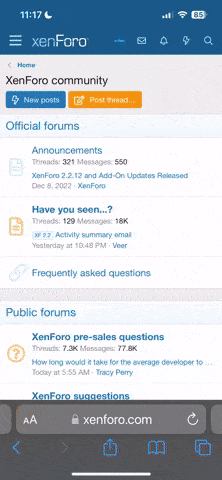Hola:
soy nuevo en esto y necesito instalar muchas veces el VE en varios computadores, y realizar este proceso desde los cds es bastante demorado.
he copiado los instaladores al DD de un equipo el cual he compartido por la red pero cuando esta en la mitad del proceso de instalacion (donde comenzaria el CD 2) me dice que no encuentra ciertos archivos y no me da la opcion de explorar para buscarlos.
ademas si copio todos los cds en una carpeta las carpetas del disco 2 sobreescriben a las del 1 y si las renombro ya no las encuentra.
actualmente tengo una unidad de Cd compartida y desde allá instalan todos pero es super demorado.
helpme please.
todos los equipos son win XP pro y la red funciona correctamente.
soy nuevo en esto y necesito instalar muchas veces el VE en varios computadores, y realizar este proceso desde los cds es bastante demorado.
he copiado los instaladores al DD de un equipo el cual he compartido por la red pero cuando esta en la mitad del proceso de instalacion (donde comenzaria el CD 2) me dice que no encuentra ciertos archivos y no me da la opcion de explorar para buscarlos.
ademas si copio todos los cds en una carpeta las carpetas del disco 2 sobreescriben a las del 1 y si las renombro ya no las encuentra.
actualmente tengo una unidad de Cd compartida y desde allá instalan todos pero es super demorado.
helpme please.
todos los equipos son win XP pro y la red funciona correctamente.