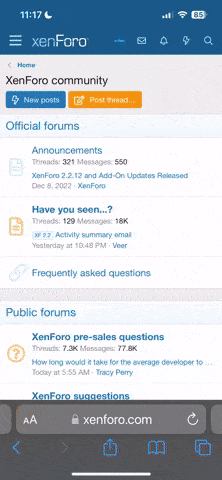Modem Marconi USB de ETB
- Iniciador del tema JACKDOWN
- Fecha de inicio
Estás utilizando un navegador obsoleto. Puede que este u otros sitios no se muestren correctamente.
Debes actualizarlo o utilizar un navegador alternativo.
Debes actualizarlo o utilizar un navegador alternativo.
Pues los datos que ingreso son exactamente los que se mencionan más arriba, inclusive, como también advierten que los dns son para 200k intenté luego también con las direcciones que me muestra la conexión de Windows, y aún así no sincroniza, ese es el problema, no sincroniza, en el modem solo aparece encendido el led de power y el de data ni se da por enterado, ni intenta encenderse.
Gracias.
Gracias.
randu2005 dijo:Bueno la forma en que lo configure es la siguiente
Luego hacer ./configure make make install entonces
ejecutar eciadsl-config-text (consola) o eciadsl-config-tk (gráfico)
bueno me gusta mas el texto porque es mas facil de entender que ese entorno grafico que es todo desordenado
1)configure all settings
..user y password: (Tu usuario y contraseña)
...select your provider: other
Nota: Estas DNS son para 200k se pueden averiguar en windows cuando se tiene el modem conectado con ipconfig.
DNS 1: 200.75.51.132
DNS 2: 200.75.51.133
VPI: 0
VCI: 33
...select your modem: seleccionar Xavi7005Q2
VID 1: 0e60 (enter)
PID 1: 0600 (enter)
VID 2: 0e60 (enter)
PID 2: 0600 (enter)
interface..., (enter)
interface..., (enter)
Select your .bin file for synch: gs7470_synch04.bin
..select a PPP mode: LLC_SNAP_RFC1483_BRIDGED_ETH_NO_FCS
...Is DHCP used by your provider..: n (no!)
este es mi archivo conf
VID1=0e60
PID1=0600
VID2=0e60
PID2=0600
MODE=LLC_SNAP_RFC1483_BRIDGED_ETH_NO_FCS
VCI=33
VPI=0
FIRMWARE=/etc/eciadsl/firmware00.bin
SYNCH=/etc/eciadsl/eciadsl-synch_bin/gs7470_synch04.bin
PPPD_USER= nombredeusuario
PPPD_PASSWD=
USE_DHCP=no
USE_STATICIP=no
STATICIP=
GATEWAY=
MODEM=Xavi X7005Q2
MODEM_CHIPSET=GS7470
SYNCH_ALTIFACE=5
PPPOECI_ALTIFACE=4
PROVIDER=Other
DNS1=200.75.51.132
DNS2=200.75.51.133
ahora viene la configuracion del pppoe
yo baje la version rp-pppoe y lo mismo despues de hacer el make install entonces uno hace pppoe-setup
y los parametros son los mismos de antes pero en interfaz se coloca tap0 y listo
este es mi conf de pppoe
#***********************************************************************
#
# pppoe.conf
#
# Configuration file for rp-pppoe. Edit as appropriate and install in
# /etc/ppp/pppoe.conf
#
# NOTE: This file is used by the pppoe-start, pppoe-stop, pppoe-connect and
# pppoe-status shell scripts. It is *not* used in any way by the
# "pppoe" executable.
#
# Copyright (C) 2000 Roaring Penguin Software Inc.
#
# This file may be distributed under the terms of the GNU General
# Public License.
#
# LIC: GPL
# $Id: pppoe.conf,v 1.11 2005/08/09 02:49:12 dfs Exp $
#***********************************************************************
# When you configure a variable, DO NOT leave spaces around the "=" sign.
# Ethernet card connected to DSL modem
ETH='tap0'
# PPPoE user name. You may have to supply "@provider.com" Sympatico
# users in Canada do need to include "@sympatico.ca"
# Sympatico uses PAP authentication. Make sure /etc/ppp/pap-secrets
# contains the right username/password combination.
# For Magma, use xxyyzz@magma.ca
USER='nombredeusuario'
# Bring link up on demand? Default is to leave link up all the time.
# If you want the link to come up on demand, set DEMAND to a number indicating
# the idle time after which the link is brought down.
DEMAND=no
#DEMAND=300
# DNS type: SERVER=obtain from server; SPECIFY=use DNS1 and DNS2;
# NOCHANGE=do not adjust.
DNSTYPE=SPECIFY
# Obtain DNS server addresses from the peer (recent versions of pppd only)
# In old config files, this used to be called USEPEERDNS. Changed to
# PEERDNS for better Red Hat compatibility
PEERDNS=no
DNS1=200.75.51.132
DNS2=200.75.51.133
# Make the PPPoE connection your default route. Set to
# DEFAULTROUTE=no if you don't want this.
DEFAULTROUTE=yes
### ONLY TOUCH THE FOLLOWING SETTINGS IF YOU'RE AN EXPERT
# How long pppoe-start waits for a new PPP interface to appear before
# concluding something went wrong. If you use 0, then pppoe-start
# exits immediately with a successful status and does not wait for the
# link to come up. Time is in seconds.
#
# WARNING WARNING WARNING:
#
# If you are using rp-pppoe on a physically-inaccessible host, set
# CONNECT_TIMEOUT to 0. This makes SURE that the machine keeps trying
# to connect forever after pppoe-start is called. Otherwise, it will
# give out after CONNECT_TIMEOUT seconds and will not attempt to
# connect again, making it impossible to reach.
CONNECT_TIMEOUT=30
# How often in seconds pppoe-start polls to check if link is up
CONNECT_POLL=2
# Specific desired AC Name
ACNAME=
# Specific desired service name
SERVICENAME=
# Character to echo at each poll. Use PING="" if you don't want
# anything echoed
PING="."
# File where the pppoe-connect script writes its process-ID.
# Three files are actually used:
# $PIDFILE contains PID of pppoe-connect script
# $PIDFILE.pppoe contains PID of pppoe process
# $PIDFILE.pppd contains PID of pppd process
CF_BASE=`basename $CONFIG`
PIDFILE="/var/run/$CF_BASE-pppoe.pid"
# Do you want to use synchronous PPP? "yes" or "no". "yes" is much
# easier on CPU usage, but may not work for you. It is safer to use
# "no", but you may want to experiment with "yes". "yes" is generally
# safe on Linux machines with the n_hdlc line discipline; unsafe on others.
SYNCHRONOUS=no
# Do you want to clamp the MSS? Here's how to decide:
# - If you have only a SINGLE computer connected to the DSL modem, choose
# "no".
# - If you have a computer acting as a gateway for a LAN, choose "1412".
# The setting of 1412 is safe for either setup, but uses slightly more
# CPU power.
CLAMPMSS=1412
#CLAMPMSS=no
# LCP echo interval and failure count.
LCP_INTERVAL=20
LCP_FAILURE=3
# PPPOE_TIMEOUT should be about 4*LCP_INTERVAL
PPPOE_TIMEOUT=80
# Firewalling: One of NONE, STANDALONE or MASQUERADE
FIREWALL=NONE
# Linux kernel-mode plugin for pppd. If you want to try the kernel-mode
# plugin, use LINUX_PLUGIN=/etc/ppp/plugins/rp-pppoe.so
LINUX_PLUGIN=
# Any extra arguments to pass to pppoe. Normally, use a blank string
# like this:
PPPOE_EXTRA=""
# Rumour has it that "Citizen's Communications" with a 3Com
# HomeConnect DSL Modem DualLink requires these extra options:
# PPPOE_EXTRA="-f 3c12:3c13 -S ISP"
# Any extra arguments to pass to pppd. Normally, use a blank string
# like this:
PPPD_EXTRA=""
########## DON'T CHANGE BELOW UNLESS YOU KNOW WHAT YOU ARE DOING
# If you wish to COMPLETELY overrride the pppd invocation:
# Example:
# OVERRIDE_PPPD_COMMAND="pppd call dsl"
# If you want pppoe-connect to exit when connection drops:
# RETRY_ON_FAILURE=no
luego que se tiene todo configurado entonces se da eciadsl-start y despues que saque un wait for pppoe entonces le damos pppoe-start y listo despues del segundo puntico aparece ..Conected!
(2007/09/25) Quiero agregar que a partir de la ultima actualizacion del kernel, no me funciono mas el sync04 intente con todos y finalmente el que logro sincronizar y permitir conexion fue el synch06 para los que actualizaron el kernel hoy o ayer.
Otra cosa que depronto puede servir, cuando queremos instalar el rp-pppoe, hay a algunos sin conexion a quienes nos ha salido un error que se refiere a que no se pueden crear ejecutables, la solucion despues de buscar y buscar fue: agregar el cd de ubuntu a los repostorios, (muy facil desde synaptic) y desde ahi mismo instalar build-essential. con esto y con las intrucciones que vienen instalan con ./go y configuran tal como explica randu2005 y a conectarse
hola saludos a todos, tengo ese modem marconipara etb pero se me perdieron los drivers, alguno podria por favor darme un link o pasarmelos es medio urgente
muchas gracias
muchas gracias
Los últimos temas
-
-
-
Vendo x4 Cupos Microsoft Office 365 Familia 15 Meses
- Iniciado por masteriplatino
- Respuestas: 4
-
-