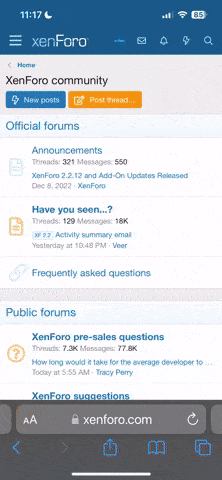Algunos trucos para mejorar el rendimiento
Algunos trucos para mejorar el rendimiento
Tomado de
aquí
Edited by 7-CLOWN-7 on Jul 10 2005 1:03PM (12 times)
People getting CTD immediately when starting game.
Edit your VideoDefault.con file and change the line with refreshrate to 1 instead of 0.
If this does not work QUIT using the NO-CD *************** - this causes more issues than you can imagine.
Get Game playing smoothly in SINGLEPLAYER if it runs great with NO CTD or STUTTERS etc. then when playing ONLINE all goes to HELL this is NOT your system or issue. Thank EA/DICE.
DISABLE ALL FIREWALL SOFTWARE and if XP the XP BUILT IN FIREWALL which can be found on your network card settings.
If you see strange LAG when in servers immediately hit TAB and check PINGS if you see a SINGLE person above 200 or very close that ONE person is bringing down the whole server.
Other items for CTD issues. Go into the screen where you see the list of your Network Adapters. Several ways to get to this depends on OS. Start/Settings/Network or Start/Connect To/Show all Connections - once this screen is up click on Advanced up on the menu bar and pick Optional Network Components and uncheck all. Also you may Right click on the item that is your network connection - Usually Local Area Connection, then go to properties and then to the Configure Button and then the Advanced Tab and make sure the Speed/Duplex is set to Auto Negotiate and then you may have an option for Optimize for CPU or Network. Try tweaking that one as well.
If you have an NFORCE board change your IDE controller back to Microsoft Standard IDE Controller instead of Nvidias IDE controller. (This is NOT for SATA) - but IDE or ATA - do this anyway even if your Hard Drives are SATA because you probably have your DVD or CDRW or CDROM drive using this.
Folks RAM, RAM, RAM. RAM is the best upgrade for a PC even over getting a new Processor and usually is a cheaper alternative. Have at LEAST 1 GIG for this game. Get a 2 Gig kit for like 235.00 for Corsair 3200C2PT DDR 400 (2) 1 Gig chips - this will also allow Dual Channel Mode.
Larger Power supply - you'd be suprised what a better and more powerful Power Supply can do. I should say what a POOR or under powered POWER SUPPLY can cause (ISSUES - MANY)...
Video card settings set to Application Controlled for all in driver and Quality - NOT HIGH QUALITY. Also if you have Nvidia Video Card - Stop and Disable the Nvidia Display Driver Service in services.
Turn Off System Restore on all Drives if you have XP and stop and change the Indexing Service to Manual.
Install Qos Packet Scheduler for your Network Card if it isn't already (XP PRO ONLY).
In XP PRO go to Start/Run and type gpedit.msc and pick Computer Configuration and Administrative Templates then Network then Qos Packet Scheduler and highlight and on right side you'll see Limit Reservable Bandwidth, Double click and pick Enable and change the 20% to 0%.
Make sure you pick the same refresh rate and resolution you have for Windows in Game.
If you truly have a Sound Card or Onboard Sound use HARDWARE in Game settings. If you have Soundblaster you can enable EAX. If NOT then DON'T.
Choose your right connection Setting in Game. NOT LAN if you are using Cable/DSL.
Punkbuster issues. Make sure you have it checked when trying to join a Punkbuster server. If you get errors with Punkbuster go to
www.evenbalance.com and get the proper pbweb.exe for BF2 and create a PB folder if one does not exist under your installation of BF2 and run this from within that folder, if you have this folder and items in it already run it anyway and it will overwrite and hopefully fix these issues.
Make sure you have ALL Adaware or Spyware or Trojans REMOVED from system by running one of the many removers examples, Spybot (Free) and does a great job but also get the additional add ons for it. Adaware SE Pro, Bazooka (Tells you how to manual Un-install spyware), but also then make sure NO processes for any Virus Scanners, Spyware or Pop Up stoppers etc. are running when entering the game.
Defrag your Hard Drives, but first set a happy medium for your page file but make the MIN and MAX the same. I use 768 for both as an example and I have 1.5 Gig of RAM.
If you've EVER used anything that LOCKS a REFRESH rate you must set your Monitor back to Default but in REGISTRY. To do this get the program that can be found on the internet called REFORCE and start this and click the button to SET TO DEFAULTS and it will return your monitor settings in registry back to default for you.
Make sure you are using the LATEST and GREATEST drivers, Sound, Network, Video, Motherboard etc. All of your hardware and the LATEST BIOS installed (NO BETA ITEMS). Also in BIOS change your AGP Apeture to same as amount of RAM on Video Card or DOUBLE.
I might have forgotten a couple but as I mentioned in beginning PLEASE PLAY SINGLEPLAYER and fix all problems in this MODE first. IF EVERYTHING IS RESOLVED IN SINGLEPLAYER playing MULTIPLAYER is usually NOT your ISSUE. Join Servers that have NO 200+ PINGERS in them if you want to be LAG free. If all of these items are followed then there is NO NEED to post here if it's ONLY MULTIPLAYER causing your issues. ATTACK EA/DICE for such BAD NETCODE once again...
As far as settings are concerned lowering them or tweaking them to your liking but get SINGLEPLAYER working FLAWLESSLY first. Single and Multi are no different (The Settings Mean NOTHING between them) - LAG is LATENCY and not related to your system or settings. It's the SERVERS issue or EA/DICE not yours.
Just a heads up if you hate waiting to get into the game because of all the LOGOS and MOVIES just rename your Movies folder Movies_ with an underscore on the end or just delete them. To keep them intact just use the underscore - this allows the game to start REAL QUICK.
Happy Hunting.