Buenos días señores...
He estado indagando y encontré el Belle en español... Lo he estado probando 3 horas y funciona muy bien, me parece más rápido que el de ivo y pues también hay mucho espacio libre en c: casi 200 megas.
Está hackeado y anda muy bien.... se flashea de la misma forma que lo he dicho antes por lo que por el momento puedo recomendarlo.
Recuerden que si no quieren perder algunos de los programas, contactos, alarmas, fondos y demás configuraciones tomen un bakup y despues del flasheo lo restauran y listo.
El gravity ya toma el teclado con la ñ y pues el resto también anda en español...
Para esta que es la versión 2 este es el changelog:
CHANGELOG V2.0
-100% ESPAÑOL (explorador de internet, videos AGENDA, RADIO, MAIL)
-Correccion de los widgets AGENDA RADIO Y MAIL
-Corrige bug de GPU (ahora los juegos corren bien)
-Corrige bug del digitalizador (touch) que no reacciona despues de que acaba la pila y se prende conectado a la luz
-Permite instalar apps en ESPAÑOL
-Agregada VOZ en ESPAÑOL
-Permite flashear y reinstala automaticamente apps que tengas en E: (solo las que no tengan registro en C: )
-la camara ya no se abre cuando el telefono este blqueado
-En español e ingles para ampliar el publico (permite instalar appa en ESPAÑOL DE MANERA NATIVA)
-Solo 6 homescreens (debido a la correcion de lentitud en la rotacion de pantalla)
-Nuevo teclado (reorganizacion de teclas)
-Sensor de brillo activado
-Mejora en la sensibilidad de luz
-Mayor ram al inicio del sistema
-Eliminacion de basura en C: (200mb libres)
-Nuevo mensaje de saludo al cargar el sistema (Cargando... Symbian Belle Plus)
-Nuevas fuentes mas estilizada NUEVA VERSION (editada por mi con derechos)
-Vibracion al bloquear/desbloquear
-Ecualizador EDITABLE 100%
-Editor de foto y video en español 100% y permanentes
-Arreglado el registro para contador de datos y wifi
-Gravity ya toma las fotos que tomas con la camara
-Optimizacion del explorador hasta en un 80% con respecto a ANNA y un 40-50% con respecto a BELLE (original)
-Cache del explorador movida a E: de manera ilimitada (para lograr mayor desempeño)
-Hackeado permanente
-Optimizacion del buscador de musica (archivos deben ir en E:/MUSIC)
-Optimizacion del buscador de imagenes
-Problema de compatibilidad JAVA solucionado
-Texto PREDICTIVO en español
-Pantalla dividida
-Rompatcher plus con parches (no se borra)
-La camara sonara o no dependiendo el PERFIL selecionado
-Aumento de zoom en modo de video
-Cierre total de la camara
-Mejora del CPU y cache de las apps
CFW Belle por Toffer
He estado indagando y encontré el Belle en español... Lo he estado probando 3 horas y funciona muy bien, me parece más rápido que el de ivo y pues también hay mucho espacio libre en c: casi 200 megas.
Está hackeado y anda muy bien.... se flashea de la misma forma que lo he dicho antes por lo que por el momento puedo recomendarlo.
Recuerden que si no quieren perder algunos de los programas, contactos, alarmas, fondos y demás configuraciones tomen un bakup y despues del flasheo lo restauran y listo.
El gravity ya toma el teclado con la ñ y pues el resto también anda en español...
Para esta que es la versión 2 este es el changelog:
CHANGELOG V2.0
-100% ESPAÑOL (explorador de internet, videos AGENDA, RADIO, MAIL)
-Correccion de los widgets AGENDA RADIO Y MAIL
-Corrige bug de GPU (ahora los juegos corren bien)
-Corrige bug del digitalizador (touch) que no reacciona despues de que acaba la pila y se prende conectado a la luz
-Permite instalar apps en ESPAÑOL
-Agregada VOZ en ESPAÑOL
-Permite flashear y reinstala automaticamente apps que tengas en E: (solo las que no tengan registro en C: )
-la camara ya no se abre cuando el telefono este blqueado
-En español e ingles para ampliar el publico (permite instalar appa en ESPAÑOL DE MANERA NATIVA)
-Solo 6 homescreens (debido a la correcion de lentitud en la rotacion de pantalla)
-Nuevo teclado (reorganizacion de teclas)
-Sensor de brillo activado
-Mejora en la sensibilidad de luz
-Mayor ram al inicio del sistema
-Eliminacion de basura en C: (200mb libres)
-Nuevo mensaje de saludo al cargar el sistema (Cargando... Symbian Belle Plus)
-Nuevas fuentes mas estilizada NUEVA VERSION (editada por mi con derechos)
-Vibracion al bloquear/desbloquear
-Ecualizador EDITABLE 100%
-Editor de foto y video en español 100% y permanentes
-Arreglado el registro para contador de datos y wifi
-Gravity ya toma las fotos que tomas con la camara
-Optimizacion del explorador hasta en un 80% con respecto a ANNA y un 40-50% con respecto a BELLE (original)
-Cache del explorador movida a E: de manera ilimitada (para lograr mayor desempeño)
-Hackeado permanente
-Optimizacion del buscador de musica (archivos deben ir en E:/MUSIC)
-Optimizacion del buscador de imagenes
-Problema de compatibilidad JAVA solucionado
-Texto PREDICTIVO en español
-Pantalla dividida
-Rompatcher plus con parches (no se borra)
-La camara sonara o no dependiendo el PERFIL selecionado
-Aumento de zoom en modo de video
-Cierre total de la camara
-Mejora del CPU y cache de las apps
CFW Belle por Toffer

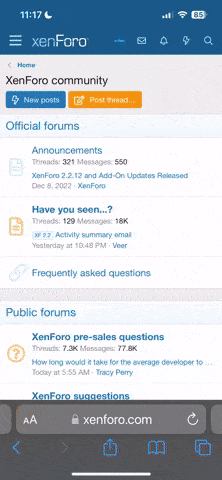





 Quote
Quote

